In our previous post, we have discussed creating a new tableau CRM Org Today we will discuss Create An App in Tableau CRM in Salesforce. Let come and learn new in Salesforce Tableau CRM
What is An App in Tableau CRM on Salesforce ?
An Application is a combination of dashboards and lenses. It holds all data about your application like the data set, lens, Details.
How to create an app in Tableau CRM in Salesforce?
In order to create an app in tableau CRM, your org needs to enable it with Tableau CRM permission. If you did not find it in your org. Feel free to follow these posts to create a new Tableau CRM Developer org and create a tableau CRM -enabled org.
Click on the App launcher icon and select Analytics Studio as below
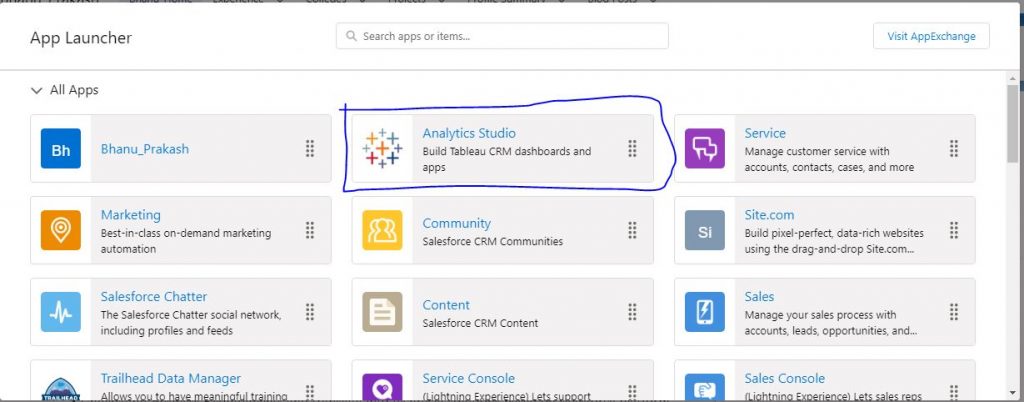
It will open Analytics Studio in a new tab and click on create button to create a New app, New Dashboard, New Dashboard, New Story and New Data Set. We will discuss about each in our upcoming blog posts.
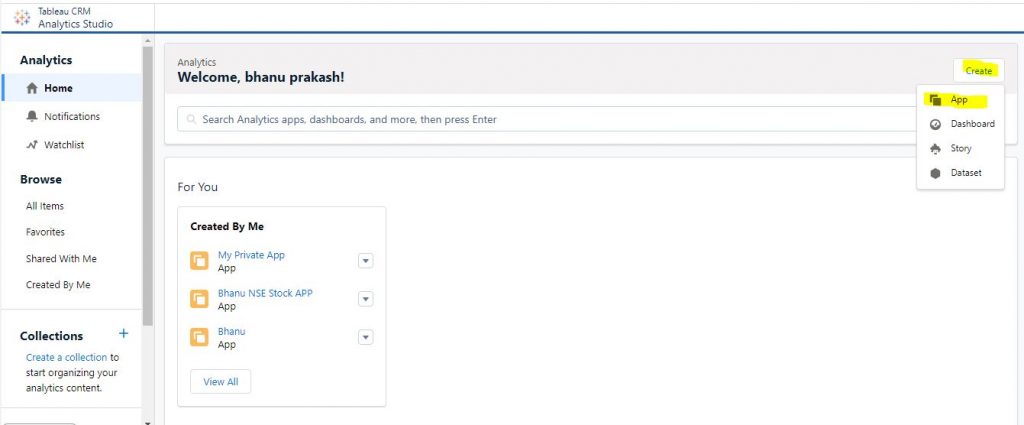
When you click on the new app you will have a popup where you can select new blank template or predefined templates provided by Salesforce
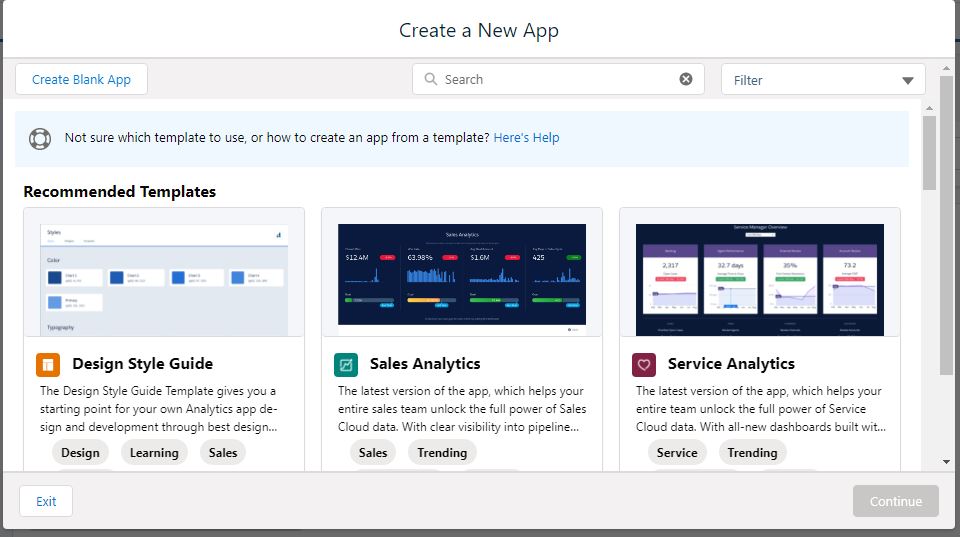
Click on Create Blank App Button to create an app in Tableau CRM in Salesforce
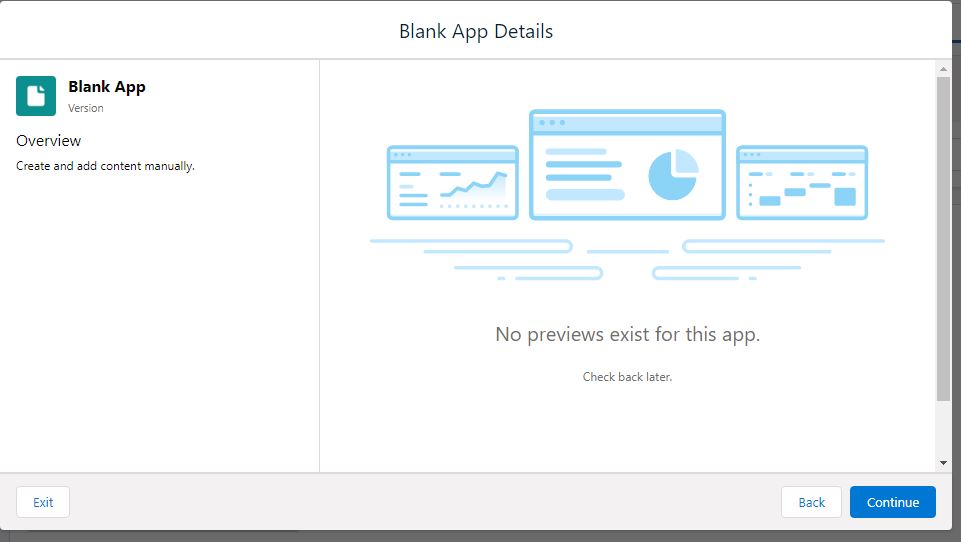
Click on continue and Name of app
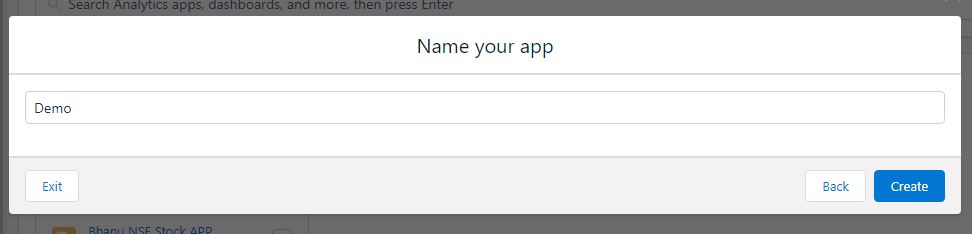
Now we have Successfully created Demo App in Tableau CRM in Salesforce .
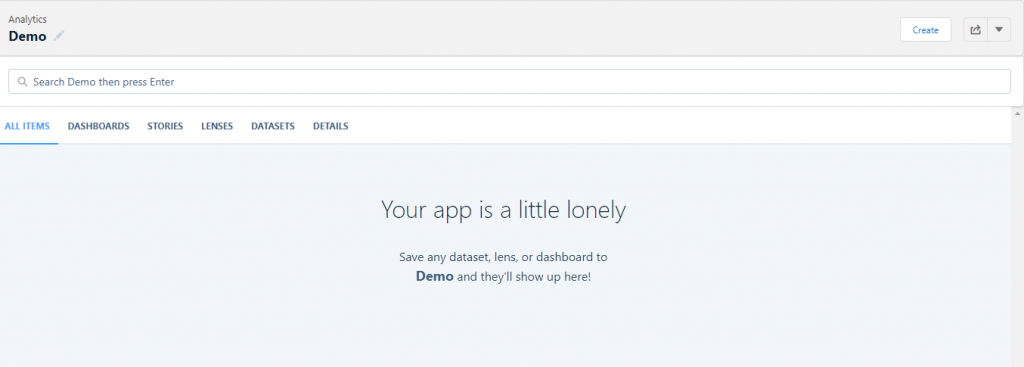
In our next post, we will discuss
Dashboard creation in Tableau CRM
Creating Lens and Adding to Dashboard in Tableau CRM
Error May face in these implementation
1. Unable to find Analytics Studio app in Salesforce ?
The issue maybe you may miss the permission set Tableau CRM Platform Admin to try to assign to you.



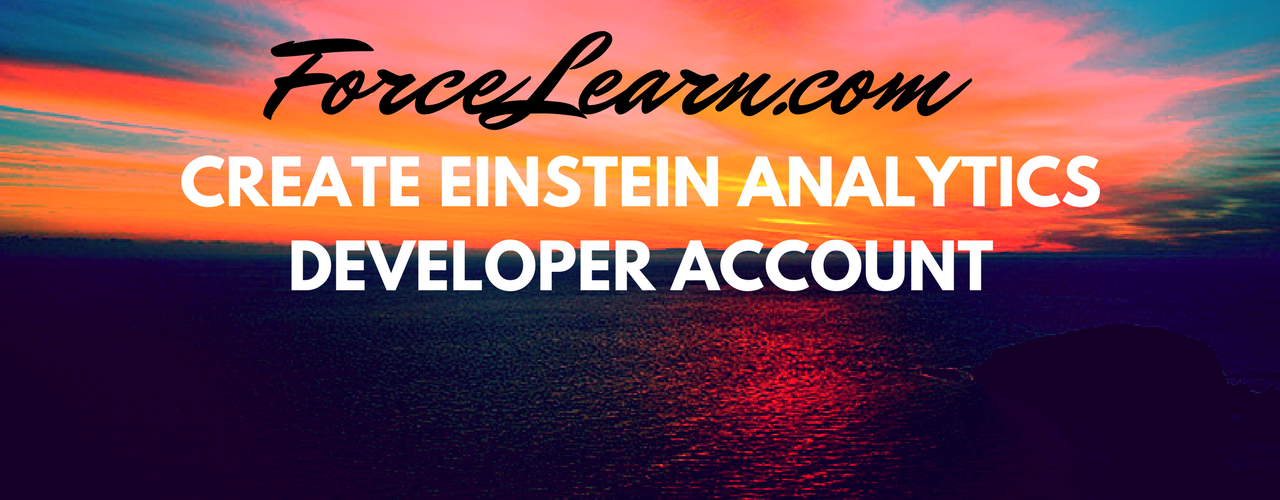


Add comment