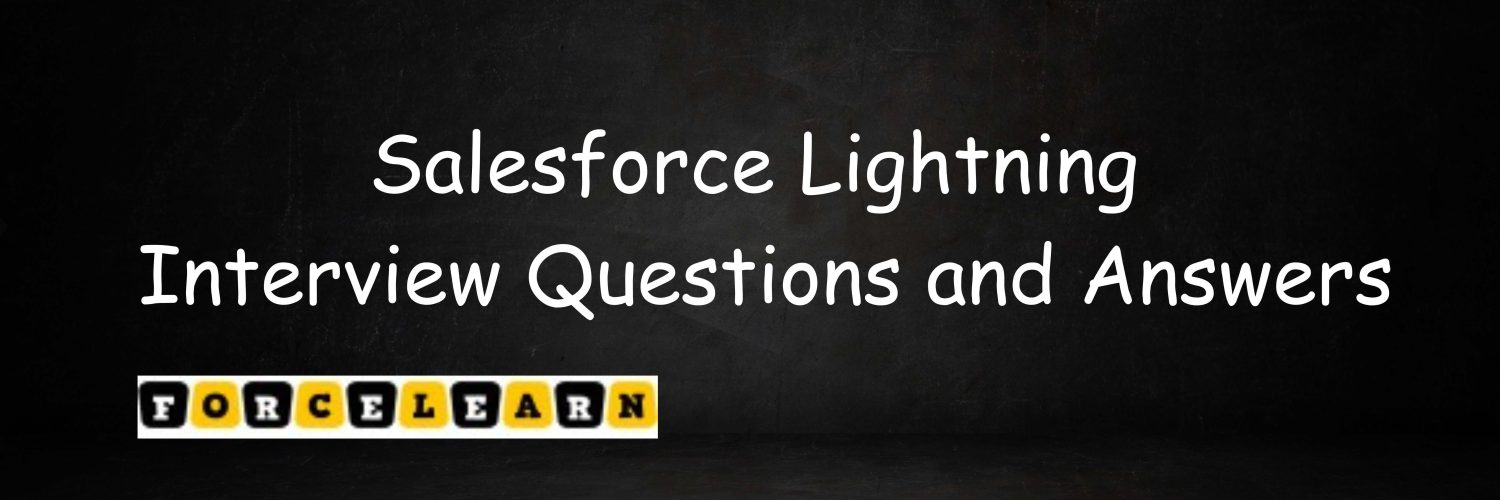In this topic, we will discuss Salesforce Lightning Interview Questions and Answers
.png)
Table of Contents
What is use of Lightning component framework ?
Lightning component framework is UI framework which helps to design dynamic web apps to mobile and desktop with high responsive
What are the basic differences between Application Event and Component Event?
Component events are used to do communication between child and parent. They use bubbling and capture same as used in DOM events. A change in a child component can be communicated to the parent component via component event. Application events are used to communicate any change in the component to a broader audience. Any component who has registered for this event will get a notified.
How do you test Lightning components?
Testing Lightning components can be done using the Lightning Testing Service (LTS), which enables automated testing of components with popular JavaScript testing frameworks like Jest, Mocha, or Jasmine. LTS helps ensure that components perform as expected and remain stable through updates and changes in the Salesforce platform.
What is use of Lightning component framework ?
Lightning component framework helps to design out of box components with rich ecosystem and high performance. It is also Event-Driven architecture
what are the components in Salesforce Lightning?
Components is a piece of code(Building blocks of page) which helps to reusable to anywhere we want.
Which Framework Lightning Supports?
Lightning Supports (Aura) component-based framework.
How many types of events available ?
Component Event Scope of this event is within itself or the parent component of this event, all the components declared within the parent component would get notified of this event( managed by the component itself). Application Event is handled by all components that are subscribed to the event. These events are essentially a traditional publish-subscribe model.
What is Aura ?
Aura is UI framework to built dynamic web apps for mobile and desktop devices into lightning.
what is SLDS stands for ?
Salesforce Lightning Design System.
What is Lightning Bundle?
Lightning Bundle contains Component,Controller,Helper,style,documentation,rerender,design,SVG with it.
To design Lightning components, Do we need to create a custom domain ?
Yes, we need to custom domain to built lightning component. By using custom domain helps use to make our organization more secure while authentication.
Is there any limit on how many component to have in one Application?
There is no limit on number of components defined within an application by salesforce
Is Lightning Components replacing Visualforce?
No Lightning component is not replacing Visualforce, Visualforce is still supported by Salesforce.
What is Aura? Why do we use the aura: namespace in the code?
Aura is a UI framework for developing dynamic web apps for mobile and desktop devices. Aura provides a scalable long-lived lifecycle to support building apps engineered for growth.Aura supports partitioned multi-tier component development that bridges the client and server. It uses JavaScript on the client side and Java on the server side.
Do we need a namespace to develop Lightning Components?
You can have namespace in your org but it is not necessary to have a namespace to develop lightning component.
Is it mandotary to create custom namespaces to develop lightning components ?
No, It’s Optional, But if need we can create with Namespace also.
What is Salesforce lightning experience?
Lightning Experience is a modern user interface that helps your sales reps sell faster and your service reps support customers more productively. Lightning Experience includes many new features and entirely redesigned pages, but not every Salesforce feature is supported in Lightning Experience.
What is difference between Visualforce Components and lightning components?
Visualforce components are page-centric and most of the work is done on the server. Lightning is designed from the component up, rather than having the concept of a page as its fundamental unit. Lightning Components are client-side centric, which makes them more dynamic and mobile friendly.
What is lightning connect?
Lightning Connect lets you seamlessly access data from external sources, side-by-side with your Salesforce data. You can pull data from legacy systems such as SAP, Microsoft and Oracle in real time, without making a copy of the data in Salesforce.
How do I turn on lightning in Salesforce?
From Setup in Salesforce Classic, click Get Started in the Migration Assistant tile at the top of the menu. On the Turn It On tab in the Migration Assistant, click the button to switch it to Enabled. That’s it!
What is OData in Salesforce?
Lightning Connect enables your users to view and search records that are stored outside Salesforce, such as data in an enterprise resource planning (ERP) system. To connect to an external data source, Lightning Connect uses the Open Data Protocol (OData)
What is renderer in lightning component?
When a component is rendered or rerendered, the aura:valueRender event, also known as the render event, is fired. Handle this event to perform post-processing on the DOM or react to component rendering or rerendering. The event is preferred and easier to use than the alternative of creating a custom renderer.
What is the use of lightning in Salesforce?
Lightning makes it easier to build responsive applications for any device. Lightning includes these technologies: Lightning components give you a client-server framework that accelerates development, as well as app performance, and is ideal for use with the Salesforce mobile app and Salesforce Lightning Experience.
What are the type of events into Salesforce Lightning component?
Application Event : Scope of this event is throughout the lightning App and any component which has registered for this event would get a notification. Component Event: Scope of this event is within itself or the parent component of this event, all the components declared within the parent component would get notified of this event. System Event- these are the events fired by Salesforce’s system during the life cycle of the lightning app.
What are the basic differences between Application Event and Component Event?
Component events are used to do communication between child and parent. They use bubbling and capture same as used in DOM events. A change in a child component can be communicated to the parent component via component event. Application events are used to communicate any change in the component to a broader audience. Any component who has registered for this event will get a notified.
Which interface we are supposed to implement so that a lightning component can be used as quick action?
We need to implement the following force: lightningQuickAction so that we can use the component as a Quick Action
Which interface we are supposed to implement so that a lightning component can be used as a Tab?
We need to implement the following force:appHostable so that we can use the component as a Tab
How can we use a lightning component in a VisualForce Page? Explain?
A Lightning component can be embed in any webpage using a very powerful and flexible feature, Lighting out. When used with Visualforce some complexity becomes simpler. Lightning component can be added to Visualforce page in three steps: 1. We have to first Add the Lightning Components for Visualforce JavaScript library to your targetted Visualforce page using the tag. 2. Next we have to create and refer a Lightning app which is used to the component dependencies. 3. Lastly we need to write a JavaScript function which will finally create the the component on the page using $Lightning.createComponent()
How can we call child component controller method from the parent component controller method?
To call a child components controller method, we need to first create a aura:method which is publically accessible, aura:method is used to communicate down the containment hierarchy i.e. parent to child.
How can we use Lightning Components with the Salesforce1 Mobile App ?
we need to first make a lightning tab which points to the lightning component we created and then we have to include that tab in the salesforce1 Mobile Navigation select list and the newly created tab to it.
Can we make one component inherit styles/CSS from a parent component, or must we always define it in the component ?
Child component inherits the CSS from its arent we do not need to specify it for each component
What is the use of the aura:method tag in Lightning ?
aura:method is used to communicate down the containment hierarchy i.e. parent to child
Can we Include One Lightning component to another ?
Yes we can include one Lightning component in another Lightning component.
Salesforce Lightning Interview Questions and Answers
What is Salesforce Lightning?
Salesforce Lightning is a component-based framework designed to simplify processes for business users, who typically do not have programming knowledge. It includes a set of tools and technologies behind a significant upgrade to the Salesforce platform, enhancing the creation of custom applications and Salesforce pages with a drag-and-drop interface, providing a more interactive and modern user experience compared to Salesforce Classic.
Describe the Lightning Component Framework.
The Lightning Component Framework is a UI framework for developing dynamic web apps for mobile and desktop devices. It simplifies the development of single-page applications (SPAs) that are responsive and efficient. The framework includes the Lightning components, events, and services that allow developers to build applications with reusable components, enhancing productivity and ensuring a consistent look and feel across the Salesforce ecosystem.
Explain the difference between Aura Components and Lightning Web Components (LWC).
Aura Components and Lightning Web Components are both part of the Lightning Component framework, but they differ in their underlying technologies and design principles. Aura Components, the older framework, is based on Aura Framework, providing a robust set of features for building apps. LWC, however, leverages modern web standards such as Web Components, custom elements, and ECMAScript 7+ features, offering better performance and compatibility with modern web development practices.
What are Lightning Events and how do they work?
Lightning Events are actions or occurrences that trigger responses in applications or components. In the Lightning Component framework, events are used for communication between components, enabling them to interact with each other. There are two types of events: component events (for communication between components in a hierarchy) and application events (for communication across any components listening to the event).
How do you handle data security in Lightning components?
Data security in Lightning components is managed using Salesforce’s standard security features like Object-Level, Field-Level Security, and Sharing Rules. Additionally, Lightning Locker Service provides a powerful security architecture for Lightning components by enforcing strict Content Security Policy (CSP), imposing API version access, and isolating components in their namespace.
Explain the role of the Lightning Data Service.
Lightning Data Service acts as a layer of data cache for Lightning components, facilitating the creation, reading, updating, and deletion of Salesforce records without requiring Apex code. It improves performance by reducing server round trips and simplifies data manipulation by handling field-level security and sharing rules automatically.
Describe the process of creating a Lightning Web Component (LWC).
Creating a LWC involves several steps:
- Use the Salesforce CLI to create a LWC bundle.
- Write the component’s HTML template in a
.htmlfile. - Implement the component’s functionality in a JavaScript class file with a
.jsextension, using ES6+ standards. - Optionally, add CSS for styling in a
.cssfile and define metadata in a.xmlfile. - Deploy the component to a Salesforce org using the Salesforce CLI or an IDE like Visual Studio Code with Salesforce extensions.
What is SLDS and how is it used in Lightning components?
The Salesforce Lightning Design System (SLDS) is a CSS framework that provides a set of design guidelines and pre-built components that match the Salesforce Lightning look and feel. Developers use SLDS to build custom components that align with the Salesforce Lightning Experience, ensuring consistency in UI design across custom and standard Salesforce applications.
How do you test Lightning components?
Testing Lightning components can be done using the Lightning Testing Service (LTS), which enables automated testing of components with popular JavaScript testing frameworks like Jest, Mocha, or Jasmine. LTS helps ensure that components perform as expected and remain stable through updates and changes in the Salesforce platform.
Can you explain the concept of a Lightning Application and its use cases?
A Lightning Application is a self-contained unit that hosts one or more Lightning Components. It can be used for standalone applications, overriding standard Salesforce UI functionalities, or enhancing the Salesforce Lightning Experience with custom functionalities. Lightning Applications provide a framework for assembling and deploying complex applications built with Lightning Components.
What is a Lightning Record Page and how do you customize it?
A Lightning Record Page provides a customisable and dynamic view of a Salesforce record and is built using the Lightning App Builder. It can host standard and custom Lightning components, allowing admins and developers to tailor the layout and functionality to specific business needs. Customisation involves dragging and dropping components onto the page layout, configuring properties, and applying conditional visibility rules.
Discuss the use of Aura Attributes in a Lightning Component.
Aura Attributes in a Lightning Component are used to store data that can be bound to the component’s markup and can be shared across the component and its child components. They are defined in the component’s descriptor file and can hold values of various types, including Object, String, Boolean, and custom types, facilitating data exchange within the component’s architecture.
Explain how you can communicate between Lightning Web Components and Aura Components.
Communication between Lightning Web Components and Aura Components can be achieved through events, method calls, or using a shared service component pattern. Aura and LWC can dispatch and listen for standard DOM events for direct communication. Additionally, a shared service component (an Aura or LWC component) can act as an intermediary to facilitate data exchange or method invocation between components.
What is the purpose of the @wire decorator in LWC?
The @wire decorator in LWC is used to automatically provision data to a component by connecting it to a Salesforce data source or service. When data changes in the Salesforce database, the wired property is automatically updated, allowing developers to build reactive components with minimal effort. It can be used with Apex methods, Lightning Data Service, and other Salesforce APIs.
How do you ensure a Lightning Component is accessible and follows best practices?
Ensuring accessibility in Lightning Components involves adhering to WCAG guidelines and using ARIA roles and attributes where applicable. Salesforce provides the Lightning Accessibility Checker tool to identify and fix accessibility issues. Best practices include semantic HTML, keyboard navigability, meaningful alternative texts for images, and contrast ratios for text. Salesforce’s Lightning Design System (SLDS) also includes accessible patterns and components to facilitate compliance.
Can Lightning Components be used in Salesforce Classic?
Yes, Lightning Components can be used in Salesforce Classic through Lightning Out, which enables Lightning components to be embedded in Visualforce pages. This allows developers to leverage the power and modern capabilities of Lightning Components within the Classic interface, providing a pathway for transitioning to the Lightning Experience.
Describe the Lightning Experience and its key benefits over Salesforce Classic.
The Lightning Experience is a modern, productivity-driven interface designed to optimize business processes and improve user engagement. Its key benefits over Salesforce Classic include a more intuitive UI, enhanced customization through Lightning App Builder, improved reporting and dashboard capabilities, and access to exclusive features like Lightning Components and Einstein AI.
What are Lightning Pages and how do they differ from Visualforce Pages?
Lightning Pages are designed using the Lightning App Builder and can host both standard and custom Lightning Components. They offer a more dynamic and flexible layout compared to Visualforce Pages, which are built with Visualforce markup and Apex. Lightning Pages allow for easy drag-and-drop customization and are optimized for the Lightning Experience, while Visualforce Pages provide more control over the page’s HTML for complex custom UIs.
Explain the concept of a Lightning Community and its use cases.
A Lightning Community is a customizable digital experience built on the Salesforce platform, leveraging Lightning Components to create branded spaces for customer engagement, partner management, and employee connectivity. Use cases include customer support portals, partner sales channels, and employee engagement platforms, offering rich, interactive experiences that can be tailored to meet diverse business needs.
How does Salesforce Mobile App benefit from Lightning Components?
The Salesforce Mobile App benefits from Lightning Components through its mobile-optimized design and functionality. Components built with the Lightning Framework are responsive and adaptable to different screen sizes, providing a seamless user experience across desktop and mobile devices. Developers can create custom mobile experiences using Lightning Components, ensuring that users have access to the same rich features and capabilities on their mobile devices as they do on desktop.
How can developers use the Lightning Console JavaScript API?
The Lightning Console JavaScript API allows developers to enhance the functionality of Salesforce Console Applications. It enables the customization of console behavior, including navigation, tab management, and utility bar interactions. Developers can use it to create more interactive and user-friendly console applications by programmatically controlling console components and integrating custom logic.
What is the purpose of the lightning-record-edit-form component in LWC?
The lightning-record-edit-form component simplifies the creation of forms for creating and editing Salesforce records in Lightning Web Components. It automatically handles the loading, editing, and saving of records without writing Apex code. This component provides built-in functionality for input field generation, input validation, and error handling, streamlining the form creation process and ensuring consistency with Salesforce data security standards.
Salesforce Lightning Interview Questions and Answers
Explain how to use the Pub/Sub model for component communication in LWC.
The Pub/Sub model facilitates communication between Lightning Web Components that are not in the same DOM hierarchy, enabling a publish-subscribe mechanism for component interaction. Components can subscribe to an event channel and react to messages published on that channel. This model is especially useful for sibling component communication or when components are nested within different parent components, providing a decoupled way to share data and events.
How do you use Apex with Lightning Web Components?
Apex can be used with Lightning Web Components to perform server-side logic, data retrieval, and DML operations. Developers can import Apex methods into LWC using the @wire decorator for reactive data retrieval or @api for imperative calls. This integration allows LWC to leverage the full power of the Salesforce platform for complex data operations, while maintaining a responsive and efficient client-side experience.
Describe the process of deploying Lightning Components across Salesforce environments.
Deploying Lightning Components across Salesforce environments typically involves using Salesforce DX, Change Sets, or the Metadata API. With Salesforce DX, developers can use source-driven development and version control to manage component deployment. Change Sets allow administrators to deploy components directly between connected Salesforce orgs. The Metadata API provides a programmatic way to deploy components by constructing package XML files that define the components to be deployed.
What is Dynamic Lightning Pages and how do you configure them?
Dynamic Lightning Pages allow administrators and developers to customize Lightning Record Pages to display different components or layouts based on certain criteria, such as user profiles, record data, or device type. This dynamic behavior is configured using the Lightning App Builder, where components can be added to the page and visibility rules can be set to determine when each component should be displayed, enhancing the user experience by providing contextually relevant information.
How do Lightning Extensions enhance the Salesforce Lightning Experience?
Lightning Extensions are browser extensions that enhance the Salesforce Lightning Experience by adding custom functionality or modifying existing features. Developers can create extensions to introduce new UI components, automate common tasks, or integrate external services directly into the Salesforce UI. This allows for a more personalized and efficient working environment within Salesforce.
Explain the concept of Lightning Navigation Service in LWC.
The Lightning Navigation Service in LWC provides a standard way to manage navigation and URL manipulation in Lightning Web Components. It enables developers to programmatically navigate to different pages, records, or custom components within the Salesforce Lightning Experience. The service supports various navigation types, including standard Salesforce pages, object pages, and named routes, ensuring a consistent and integrated navigation experience across custom components.
What are the best practices for optimizing the performance of Lightning Components?
Optimizing the performance of Lightning Components involves several best practices:
- Minimize the use of Apex calls and cache data when possible.
- Use the
@wiredecorator efficiently to avoid unnecessary server trips. - Optimize component rendering by reducing the complexity of the component’s DOM structure and avoiding unnecessary rerenders.
- Leverage Lightning Data Service where applicable to reduce Apex dependency.
- Implement lazy loading for components that are not immediately visible. These practices ensure that components load and perform efficiently, providing a smooth user experience.
How can Lightning Out be used to embed Lightning Components in external web applications?
Lightning Out is a Salesforce feature that allows Lightning Components to be embedded in any web application outside of the Salesforce platform, such as on a corporate website or in other web-based applications. It involves including a small JavaScript snippet in the external application, which initializes a Salesforce session and renders the specified Lightning Component. This enables the seamless integration of Salesforce functionality into external web environments, extending the power and versatility of Lightning Components beyond the Salesforce ecosystem.
Describe the use of Custom Metadata Types in Lightning Components.
Custom Metadata Types provide a way to store configurable application data that can be accessed in Lightning Components without additional SOQL queries. They are similar to Custom Settings but offer richer capabilities, such as support for relationships and hierarchical data structures. Developers can use Custom Metadata Types to create configurable components, where certain behavior or values can be altered based on metadata records, enhancing the flexibility and reusability of components.
What are Utility Bars in the Lightning Experience, and how do you customize them?
Utility Bars are a customizable footer area in the Salesforce Lightning Experience and Lightning Apps that can host utility items like Lightning Components. They provide users with quick access to commonly used tools and functionalities, such as recent items, notes, or custom utilities. Administrators and developers can customize the Utility Bar by adding or removing utility items using the Lightning App Builder, configuring properties for each item to meet specific business needs.
Salesforce Lightning Interview Questions and Answers
Explain the use of Salesforce Lightning Design Tokens.
Design Tokens in Salesforce Lightning are named entities that store visual design attributes, such as colors, font sizes, and spacing values. They enable developers to maintain consistent styling across Lightning Components and applications by referring to these tokens instead of hard-coded values. Design Tokens can be customized and reused, facilitating theme customization and ensuring that components adhere to a cohesive design language.
How do Lightning Web Components work with Salesforce Flows?
Lightning Web Components can be used within Salesforce Flows as screen components, allowing flow screens to include custom UI elements or functionality not available with standard flow components. This integration enables the creation of more dynamic and interactive flow experiences, combining the power of Lightning Web Components with the logic and process automation capabilities of Salesforce Flows. Developers can expose LWC for use in flows by implementing the lightning__FlowScreen target in the component’s metadata.
What strategies can be used for error handling in Lightning Components?
Error handling in Lightning Components involves anticipating and managing potential failures in the component or associated server-side processes. Best practices include:
- Using try-catch blocks in JavaScript for client-side error handling.
- Implementing error handling in Apex methods and returning meaningful error messages to the client.
- Utilizing the
lightning:toastcomponent or custom UI elements to display errors to users in a user-friendly manner. - Logging errors for debugging and monitoring purposes. Proper error handling ensures a robust and user-friendly component, enhancing the overall reliability of custom Salesforce applications.
What is the purpose of using the @api decorator in Lightning Web Components (LWC)?
The @api decorator in LWC is used to mark a class field or method as public, allowing it to be exposed to other components, especially in component composition scenarios. This means that properties decorated with @api can be set by the parent component, and methods can be called from the parent component. It’s crucial for component communication and data binding between parent and child components, facilitating the interaction and reusability of components in a complex application.
Explain the concept of conditional rendering in Lightning Web Components.
Conditional rendering in Lightning Web Components is a technique used to dynamically display or hide parts of the component’s template based on certain conditions. This is typically achieved using the standard JavaScript if statement in combination with template directives like if:true or if:false in the component’s HTML template. It allows developers to create more interactive and responsive user interfaces that react to user input or changes in data.
How do you manage state in Lightning Web Components?
Managing state in Lightning Web Components involves tracking changes to data or UI state across renders. This can be achieved through reactive properties (using @track in earlier versions, now implicit for objects and arrays), using JavaScript getters for computed properties, and leveraging the component lifecycle to react to changes. Additionally, the Lightning Data Service and the @wire decorator can be used to manage and react to Salesforce data changes efficiently, ensuring components remain up-to-date with the backend data.
What is the significance of the renderedCallback() lifecycle hook in LWC?
The renderedCallback() lifecycle hook in LWC is called after a component and its children have been rendered and inserted into the DOM. It is a critical hook for performing post-render logic, such as manipulating the DOM, initializing JavaScript libraries, or adjusting the layout. However, it should be used cautiously to avoid performance issues, ensuring that any operations within it are conditionally executed to prevent infinite rendering loops.
Discuss the role of static resources in Salesforce Lightning development.
Static resources in Salesforce Lightning development are used to store and serve static content like images, JavaScript libraries, CSS files, or any other files needed by Lightning Components. They provide a way to include external libraries or custom scripts and styles that enhance the functionality and design of Lightning Components. By uploading files as static resources, developers can efficiently manage and reference these assets within their components, ensuring that the application leverages both Salesforce’s capabilities and external functionalities.
How do you ensure your Lightning Component is compatible with the Salesforce Mobile App?
To ensure Lightning Component compatibility with the Salesforce Mobile App, developers should:
- Design responsive components using SLDS to ensure they adapt to different screen sizes.
- Test components in the Salesforce Mobile App or Mobile Browser App to check usability and performance.
- Use supported events and interfaces, such as
lightning__RecordPagefor components intended to display records, ensuring they work within the mobile context. - Avoid using unsupported features or libraries that are not mobile-friendly. By adhering to these guidelines, developers can create components that provide a seamless experience across desktop and mobile platforms.
Explain how Lightning Data Service (LDS) enhances component performance.
Lightning Data Service (LDS) enhances component performance by providing a standardized, cache-enabled layer for accessing, manipulating, and storing Salesforce records. LDS reduces server roundtrips by caching data on the client-side, ensuring that components accessing the same record can share a single data source. This reduces the amount of data that needs to be fetched and processed, leading to faster component rendering and a smoother user experience.
What is the use of the Platform Event in Salesforce Lightning?
Platform Events in Salesforce Lightning facilitate event-driven architecture by allowing components and applications to communicate in real-time. They enable the publishing and subscribing to custom events within the Salesforce platform and external systems. This is particularly useful for integrating Salesforce with external applications, orchestrating workflows, or triggering processes in response to business events, enhancing the interactivity and responsiveness of applications.
Describe how to implement internationalisation in Lightning Web Components.
Implementing internationalisation in Lightning Web Components involves designing components that can adapt to different languages and regions. This includes using Custom Labels for text that needs to be translated, leveraging the Intl JavaScript API for formatting dates, numbers, and currencies, and handling right-to-left (RTL) text direction for languages that require it. Salesforce also provides utilities and best practices for working with localized content, ensuring that components can be easily adapted for global audiences.
How can developers debug Lightning Components?
Developers can debug Lightning Components using browser developer tools, the Salesforce Lightning Inspector Chrome extension, and the Salesforce Developer Console. Debugging involves inspecting runtime errors, examining component lifecycle behavior, and monitoring server-side Apex calls. Effective debugging also includes leveraging console.log(), debugger statements, and checking the component’s state to understand its behavior and identify issues.
Discuss the security features specific to Lightning Web Components.
Lightning Web Components benefit from Salesforce’s security features, including Locker Service, which isolates components in secure namespaces, preventing unauthorized access to the DOM and enforcing content security policy (CSP). Additionally, Lightning components follow a strict CSP to safeguard against cross-site scripting (XSS) attacks. Developers are encouraged to use Salesforce-specific mechanisms for data access and manipulation, such as @wire and LDS, which automatically enforce field-level security and sharing rules.
Explain how to use the lightning-navigation service in LWC.
The lightning-navigation service in LWC is used to navigate programmatically within the Salesforce Lightning Experience. It allows developers to navigate to standard Salesforce pages, custom Lightning components, web URLs, and record pages with specific actions (e.g., view, edit). Developers use the NavigationMixin with the @wire service to access navigation methods, enhancing user interaction by providing custom navigation options within their components.
What are the best practices for managing large-scale Lightning applications?
Managing large-scale Lightning applications involves:
- Modularizing components for reusability and maintainability.
- Ensuring consistent naming conventions and coding standards.
- Leveraging Salesforce DX for source-driven development, version control, and continuous integration/continuous deployment (CI/CD) practices.
- Optimizing performance by minimizing component re-renders, efficiently fetching data, and using browser caching.
- Implementing comprehensive testing strategies, including unit tests, integration tests, and end-to-end tests. These practices help in building scalable, maintainable, and high-performing Lightning applications.
Salesforce Lightning Interview Questions and Answers
How does Salesforce’s MVVM pattern work in the context of Lightning Components?
Salesforce’s Model-View-ViewModel (MVVM) pattern in the context of Lightning Components separates the UI (View), the logic (ViewModel), and the data model (Model), facilitating a clear separation of concerns. The View represents the UI defined in the component’s template. The ViewModel is the component’s JavaScript class, which manages the state and behavior. The Model represents the data, often fetched from Salesforce via Apex or Lightning Data Service. This pattern promotes modular design, making components more reusable and maintainable.
Explain the differences between Aura Components and Lightning Web Components in handling data binding.
Aura Components use a two-way data binding model, automatically updating the UI when the component’s model changes and vice versa. This approach simplifies some development scenarios but can lead to performance issues and complex data flow in larger applications. On the other hand, Lightning Web Components adopt a more modern one-way data flow, enhancing performance and predictability. In LWC, changes in the UI need to be explicitly captured and processed to update the component’s state, leading to clearer and more controlled data handling.
What is the role of the @track decorator in Lightning Web Components, and is it always necessary?
The @track decorator in Lightning Web Components was initially introduced to mark private fields as reactive, meaning the UI would automatically rerender when the tracked field’s value changed. However, with recent updates to the LWC programming model, using @track is no longer necessary for primitive fields since they are reactive by default. It’s only needed for objects or arrays to observe changes to their properties or contents, ensuring components update in response to nested data changes.
How can developers optimize the loading time of Lightning Components on a page?
Optimizing the loading time of Lightning Components involves several strategies:
- Minimize the use of large external libraries.
- Use asynchronous loading techniques for resources not immediately needed.
- Implement efficient data retrieval, such as leveraging the
@wireservice with caching and reducing Apex callouts. - Optimize component design by avoiding deeply nested component structures and minimizing the initial data payload.
- Utilize the Performance Analysis Tool in Lightning Experience to identify and address specific performance bottlenecks.
Describe the security model of Lightning Web Components.
The security model of Lightning Web Components (LWC) is built on the core principles of Locker Service and Content Security Policy (CSP). Locker Service isolates components in secure namespaces, restricting access to sensitive or private DOM elements and enforcing API versioning to ensure components use secure and up-to-date interfaces. CSP further protects against cross-site scripting and data injection attacks by specifying approved sources of content. Together, these mechanisms ensure LWC applications are secure by default, adhering to Salesforce’s stringent security standards.
Can Lightning Web Components be tested with Salesforce’s built-in testing tools? If so, how?
Yes, Lightning Web Components can be tested with Salesforce’s built-in testing framework, the Lightning Web Components Jest testing framework. This framework allows developers to write unit tests in JavaScript using Jest, a popular testing library. These tests can simulate user interactions, verify component state changes, and ensure components behave as expected under various conditions. Developers use the @salesforce/sfdx-lwc-jest package to write and run these tests, integrating them into their development workflow for continuous testing and quality assurance.
What are the considerations for using third-party JavaScript libraries in Lightning Web Components?
When using third-party JavaScript libraries in Lightning Web Components, developers should consider:
- Compatibility: Ensure the library is compatible with Locker Service and does not attempt to access restricted APIs or DOM elements.
- Performance: Evaluate the library’s impact on component performance and loading times, preferring lightweight and efficiently coded libraries.
- Security: Verify that the library adheres to secure coding practices and does not introduce vulnerabilities.
- Maintenance: Prefer libraries that are actively maintained and widely used in the community, reducing the risk of future compatibility or security issues.
Explain how Lightning Components can communicate with Visualforce Pages.
Lightning Components can communicate with Visualforce Pages using the Lightning Message Service (LMS) or through postMessage API for cross-origin communication. LMS allows for publish-subscribe messaging across the Salesforce UI technologies stack, enabling components and pages to exchange messages without being directly aware of each other. This decouples the components and pages, allowing for flexible and maintainable integration patterns.
What are Lightning Web Tokens (LWT) and their use in Salesforce Lightning?
Lightning Web Tokens (LWT) are not a standard concept within Salesforce Lightning as of my last update. It’s possible you’re referring to a specific implementation detail or a feature introduced after my last update. Generally, in web development, tokens are used for securing communications between client and server, such as in authentication processes. Salesforce uses session IDs and OAuth tokens for similar purposes but within the specific context of its cloud infrastructure and security model.
How do Lightning Web Components leverage modern web standards?
Lightning Web Components (LWC) are built on modern web standards, leveraging the Web Components standard, which includes custom elements, templates, shadow DOM, and modules. This adherence ensures that LWCs are lightweight, secure, and compatible with modern browsers without requiring additional frameworks or libraries. By using these standards, LWC provides a streamlined development experience, allowing developers to create highly performant and scalable web applications with Salesforce.
How do you implement error handling in Lightning Web Components (LWC)?
Error handling in LWC involves capturing and handling exceptions that occur during the execution of JavaScript code or server-side Apex calls. Developers can use try-catch blocks to handle synchronous errors and .catch() for promises from asynchronous operations. Additionally, the lightning-platform-show-toast-event can be used to display user-friendly error messages. Proper error handling ensures that the application can gracefully manage unexpected issues, improving the overall user experience.
Explain the use of slots in Lightning Web Components.
Slots are a feature of Web Components, including LWC, that allow for the insertion of content inside a component’s template at a designated location. This is particularly useful for creating components with flexible content structures, as slots enable developers to define placeholder elements that can be filled with custom content or other components when used. Slots support both named and default configurations, providing a powerful tool for building highly reusable and adaptable component interfaces.
What is the utility of using @salesforce/schema in LWC?
The @salesforce/schema module in LWC is used to import Salesforce schema metadata, such as object and field references, directly into components. This approach promotes a robust development practice by avoiding hard-coded string references, thus reducing the risk of errors and improving maintainability. Additionally, it ensures that components automatically adhere to the org’s specific configurations and permissions, facilitating the development of secure, adaptable, and scalable applications.
How can Lightning Web Components be optimized for search engine optimization (SEO)?
Optimizing Lightning Web Components for SEO primarily involves ensuring that the content rendered by the components is accessible to search engine crawlers. This can be challenging since LWC are client-side rendered. Strategies to improve SEO include:
- Using server-side rendering or prerendering techniques for critical content.
- Ensuring that navigation through the application changes the URL in ways that are recognizable by search engines.
- Including relevant metadata and schema.org annotations in the HTML.
- Ensuring that the website is performant, as loading times can impact SEO rankings.
Discuss the integration of Salesforce Lightning Components with external APIs.
Integrating Salesforce Lightning Components with external APIs involves calling out to third-party web services from Apex code, as direct calls from Lightning Components to external endpoints are restricted for security reasons. Apex provides HTTP classes to make web service requests, and developers must handle authentication, request setup, and response parsing. It’s important to consider callout limits and best practices, such as using named credentials for secure API integration.
What role does caching play in Lightning Component performance, and how is it implemented?
Caching significantly improves Lightning Component performance by storing data or component states locally, reducing the need to fetch data from the server repeatedly. In LWC, caching can be implemented using the platform’s built-in capabilities, such as Salesforce’s Lightning Data Service (LDS) that automatically caches records. Developers can also implement custom caching strategies using browser storage APIs like localStorage for temporary data storage, mindful of security and storage limitations.
Explain how conditional styling is applied in Lightning Web Components.
Conditional styling in Lightning Web Components can be achieved using JavaScript expressions to dynamically apply CSS classes or styles based on component state or data. The class and style directives in the component’s template can be bound to JavaScript properties or getters that determine the appropriate styles. This allows for responsive designs that adapt to the data and enhance the user experience by visually distinguishing elements based on their state or value.
How do you ensure the accessibility of Lightning Web Components?
Ensuring accessibility in Lightning Web Components involves adhering to WCAG guidelines and using ARIA roles and attributes where necessary to make components usable by everyone, including people with disabilities. Salesforce encourages the use of the Salesforce Lightning Design System (SLDS), which includes accessible patterns and components. Developers should also consider semantic HTML, keyboard navigability, screen reader compatibility, and testing with accessibility tools to identify and fix issues.
Describe the process of creating and using a Lightning Web Component in a Visualforce page.
To use a Lightning Web Component in a Visualforce page, developers must leverage Lightning Out, which enables the embedding of LWCs in Visualforce. The process involves:
- Creating a Lightning dependency app that declares the LWC.
- Using the
Lightning.createComponentorLightning.createComponentsmethods in the Visualforce page’s JavaScript to instantiate the component. - Handling any necessary communication between the Visualforce page and the LWC via events or public methods. This integration strategy allows for the gradual migration of Visualforce pages to the Lightning Platform or the enhancement of existing pages with LWC capabilities.
What are the considerations when migrating Aura Components to Lightning Web Components?
Migrating Aura Components to Lightning Web Components requires careful planning:
- Assess which components benefit most from migration in terms of performance, maintenance, and development speed.
- Understand the differences in lifecycle hooks, data binding, and event handling between Aura and LWC to properly adapt the code.
- Review the compatibility of any third-party libraries used and update them if necessary.
- Test thoroughly to ensure the migrated components function correctly within the new context, paying close attention to features like slots and wire adapters that might require different implementations in LWC.
- Plan for a phased migration to manage risk and allow for incremental improvements and learning.
How do Lightning Web Components use Salesforce’s Object Query Language (SOQL) and Object Search Language (SOSL)?
Lightning Web Components (LWC) indirectly use SOQL and SOSL through Apex methods. Developers write Apex classes that perform SOQL queries or SOSL searches to retrieve data from Salesforce’s database, then expose these Apex methods to LWC using the @AuraEnabled annotation. LWC can invoke these methods either imperatively or declaratively using the @wire service to fetch data, which allows the component to display the data or use it for further processing.
Discuss the deployment options for Lightning Web Components across different Salesforce orgs.
Lightning Web Components can be deployed across Salesforce orgs using various tools and services provided by Salesforce, such as:
- Change Sets: For transferring components between connected orgs, such as from a sandbox to production.
- Salesforce CLI: For deploying components using source-driven development, suitable for developers and CI/CD pipelines.
- Ant Migration Tool: For those who prefer using the older but still powerful Ant-based deployment process.
- Salesforce Package Manager: For bundling components into packages (unmanaged or managed) for distribution or deployment. Each method has its considerations regarding ease of use, automation capabilities, and control over deployment specifics, such as test execution and rollback options.
What is the significance of using labels in Lightning Web Components?
Using custom labels in Lightning Web Components is significant for several reasons:
- Localization: Labels can be translated into multiple languages, supporting Salesforce’s global user base.
- Reusability: Labels used across different components ensure consistency in terminology and messaging.
- Maintenance: Updating a label in one place updates it across all components that use the label, simplifying maintenance. Custom labels are accessed in LWC using the
@salesforce/labelimport, allowing developers to easily integrate globalized content into their components.
Explain the concept of record form components in LWC.
Record form components in LWC are a set of components that simplify the process of creating forms to view and edit Salesforce records. These include:
- l
ightning-record-form: Provides a simple way to display and edit a record with minimal configuration. lightning-record-edit-form: Allows for a custom layout while editing a record.lightning-record-view-form: Used for displaying a record in a read-only form. These components abstract the boilerplate code associated with fetching, displaying, and saving records, handling field-level security, layouts, and validations automatically.
How can Lightning Web Components be made dynamic and data-driven?
Lightning Web Components can be made dynamic and data-driven by leveraging Salesforce’s reactive programming model. This involves:
- Utilizing
@wireservice to reactively fetch data from Salesforce, updating the UI automatically when the data changes. - Using JavaScript to manipulate data and component states, allowing for responsive and interactive user experiences.
- Implementing conditional rendering in the template to show different UI elements based on the current data or state.
- Dynamically creating and destroying components in JavaScript based on the data, providing a flexible way to manage the component hierarchy.
What strategies should be employed for testing Lightning Web Components?
For testing Lightning Web Components, developers should employ a mix of unit, integration, and end-to-end testing strategies:
- Unit Testing: Using the Jest framework to test individual components’ logic and functionality in isolation.
- Integration Testing: Testing the interaction between multiple components, ensuring they work together as expected.
- End-to-End Testing: Using tools like Selenium or Cypress to simulate user interactions across the entire application, verifying that the integrated system functions correctly. Salesforce also recommends utilizing the Lightning Testing Service (LTS) for a comprehensive testing approach tailored to the Lightning platform
Discuss the importance of using environment variables in LWC.
Environment variables in LWC, accessed via @salesforce/resourceUrl, @salesforce/schema, @salesforce/label, etc., are crucial for creating flexible and maintainable components. They allow components to adapt to different org configurations, access static resources, utilize custom labels for internationalization, and refer to schema elements like object fields and record types dynamically. This abstraction enables developers to write more generic and reusable code that can operate across diverse Salesforce environments without modification.
Explain the use of the Lightning Message Service (LMS) in complex applications.
The Lightning Message Service (LMS) facilitates communication across the various parts of Salesforce Lightning and Experience Cloud, including Aura Components, Visualforce Pages, and Lightning Web Components (LWC). In complex applications, LMS allows for a decoupled architecture where components and pages can publish and subscribe to messages, enabling them to react to changes and actions without being directly linked. This promotes a modular design, improving the maintainability and scalability of large applications by ensuring loose coupling between components.
How do Lightning Web Components interact with Salesforce Flows?
Lightning Web Components can interact with Salesforce Flows in several ways:
- Components can be used as Flow screens, providing a custom UI for steps within a Flow.
- LWC can initiate Flows, control their progress, and react to their completion using the Flow API.
- Flows can manipulate data within LWC by passing input variables to the component and receiving output variables upon completion. This integration allows developers to leverage the robust process automation capabilities of Salesforce Flows within the dynamic and interactive context of Lightning Web Components.
What considerations must be taken into account when designing Lightning Web Components for community portals?
When designing Lightning Web Components for community portals, developers should consider:
- User Experience: Ensure the components are intuitive and accessible for all users, including those with disabilities.
- Performance: Optimize components for fast loading times, especially on mobile devices.
- Branding and Customization: Support theming and branding requirements specific to the community.
- Security and Sharing: Adhere to the portal’s security model, ensuring users only access data they are permitted to see.
- Compatibility: Ensure components function correctly within the community portal environment, which might differ from the Salesforce Lightning Experience due to custom themes and layouts.
How can developers use the Lightning Component Library in their development process?
The Lightning Component Library is an essential resource for developers, offering comprehensive documentation, examples, and specifications for Lightning components and their APIs. Developers can use it to:
- Understand component properties, events, and methods.
- Access interactive examples to see components in action and experiment with configurations.
- Learn best practices for component design and usage. By leveraging the Lightning Component Library, developers can ensure they are using Salesforce’s components efficiently and according to the platform’s standards.
What are the best practices for managing large data volumes in Lightning Web Components?
Managing large data volumes in Lightning Web Components requires careful planning to ensure performance and user experience are not compromised:
- Use server-side pagination, filtering, and sorting to limit the data volume sent to the client.
- Implement lazy loading for data-intensive components, loading data as needed based on user interaction.
- Leverage the
@wireservice with caching to minimize unnecessary data fetches. - Optimize SOQL queries and Apex methods to return only the necessary data fields.
- Utilize the Lightning Data Table with dynamic row loading for displaying large datasets efficiently.
Discuss the architectural considerations for building reusable Lightning Web Components.
Building reusable Lightning Web Components involves several architectural considerations:
- Decomposition: Break down components into smaller, function-specific components that can be reused in different contexts.
- Custom Events: Design components to communicate via custom events, making them more adaptable to various use cases.
- Slots: Use slots to allow for flexible component composition, enabling developers to insert custom content where needed.
- Property and Method Exposure: Carefully decide which properties and methods to expose publicly, ensuring components are both versatile and secure.
- Documentation: Thoroughly document components, including their public properties, events, and slots, to facilitate their use by other developers.
How does Salesforce ensure data security and privacy in Lightning Web Components?
Salesforce ensures data security and privacy in Lightning Web Components through a combination of platform-wide features and developer-enforced best practices:
- Locker Service: Isolates components in secure namespaces, preventing unauthorized access to sensitive information.
- Secure Apex Methods: Enforces sharing rules and field-level security in Apex, ensuring server-side data access complies with the org’s security model.
- CSP (Content Security Policy): Prevents XSS attacks by restricting resource loading and script execution to trusted sources.
- User Permissions and Profiles: Developers must design components to respect user permissions and profiles, dynamically adapting UI and functionality based on the user’s access rights.
Explain the role of Custom Settings and Custom Metadata in configuring Lightning Web Components.
Custom Settings and Custom Metadata Types provide configurable data that can be accessed within Lightning Web Components, allowing for dynamic behavior based on org-specific settings without hardcoding values:
- Custom Settings: Are used for storing configurable settings accessible via Apex, useful for variables like API endpoints or integration settings that might change between environments.
- Custom Metadata Types: Similar to Custom Settings but more robust, allowing for the creation of complex configurations that can be deployed with packages. Ideal for defining rules, mappings, or any data structure that influences component behavior. Both mechanisms enhance component flexibility, making it easier to manage and deploy components across different orgs or environments.
What considerations should be taken when integrating third-party services with Lightning Components?
When integrating third-party services with Lightning Components, considerations include:
- Security: Ensure secure data transmission using HTTPS, authenticate securely using OAuth or similar protocols, and store any sensitive information, like API keys, securely in Salesforce.
- Error Handling: Implement robust error handling to manage API limits, downtime, or unexpected responses from the third-party service.
- Performance: Consider the impact on performance, potentially using asynchronous calls, caching, and minimizing the data fetched.
- UI/UX: Integrate third-party data seamlessly into the component’s UI, providing a cohesive user experience that adheres to Salesforce’s design system.
How can Lightning Web Components leverage Salesforce’s AI capabilities, such as Einstein?
Lightning Web Components can leverage Salesforce’s AI capabilities, including Einstein, by:
- Einstein Platform Services: Utilizing APIs to bring AI-driven insights directly into components, such as image recognition or natural language processing.
- Einstein Analytics: Embedding Einstein Analytics dashboards and insights within components to provide data-driven decision support.
- Predictive Fields: Displaying predictive scoring fields directly in components to aid user decisions in processes like lead scoring or opportunity insights. Integration with Einstein opens up a range of possibilities for enhancing applications with AI-powered features, enriching the user experience and providing valuable insights.
Discuss strategies for optimizing mobile experience in Salesforce Lightning applications.
Optimizing the mobile experience in Salesforce Lightning applications involves:
- Responsive Design: Using SLDS’s responsive utilities to ensure components adapt seamlessly across device sizes.
- Performance Optimization: Minimizing resource-intensive operations, optimizing image sizes, and reducing the overall data payload to ensure fast loading times on mobile networks.
- Touch Interactions: Designing for touch interactions, considering larger tap targets, and simplifying forms to enhance usability on touch devices.
- Mobile-specific Features: Leveraging device features, such as GPS for location services or cameras for image uploads, to enhance the mobile functionality of applications.
What role does Salesforce Mobile SDK play in Lightning Component development?
While Lightning Components are primarily for web and Lightning Experience, the Salesforce Mobile SDK complements this by enabling developers to build native and hybrid mobile apps that integrate tightly with Salesforce. For Lightning Components specifically, it provides the means to embed these components within mobile apps through WebView containers or use them to interact with Salesforce data via the SDK’s API in mobile contexts. This integration extends the reach of Lightning Components beyond the browser, allowing for a unified development model across web and mobile platforms.
How can developers utilize the Event-Driven Architecture in Salesforce Lightning for building scalable applications?
Developers can utilize the Event-Driven Architecture (EDA) in Salesforce Lightning to build scalable applications by:
- Platform Events: Creating and subscribing to custom Platform Events for communication between Salesforce and external systems or between Salesforce components themselves, enabling loosely coupled integrations.
- Change Data Capture: Leveraging Change Data Capture to react to data changes in Salesforce in real time, allowing components and external systems to stay in sync with Salesforce data efficiently.
- Lightning Message Service (LMS): Using LMS for component-to-component communication, enabling a modular and decoupled application structure that can scale as the application complexity grows. EDA facilitates the development of responsive, flexible, and scalable applications by allowing components and systems to communicate asynchronously and react to events as they occur.
Learn more about salesforce admin
learn more about administrator interview questions
learn more about apex interview questions
learn more about Salesforce CPQ Interview Question and answers
Learn more about Salesforce Integration Interview Questions and Answers
Learn more about Salesforce Lightning Interview Questions and Answers
Learn more about Salesforce Visualforce Interview Question and Answers
Learn more about Salesforce Tableau CRM Interview Question and Answers
check more interview questions:
Keep visiting us to know more about Salesforce Lightning Interview Questions and Answers