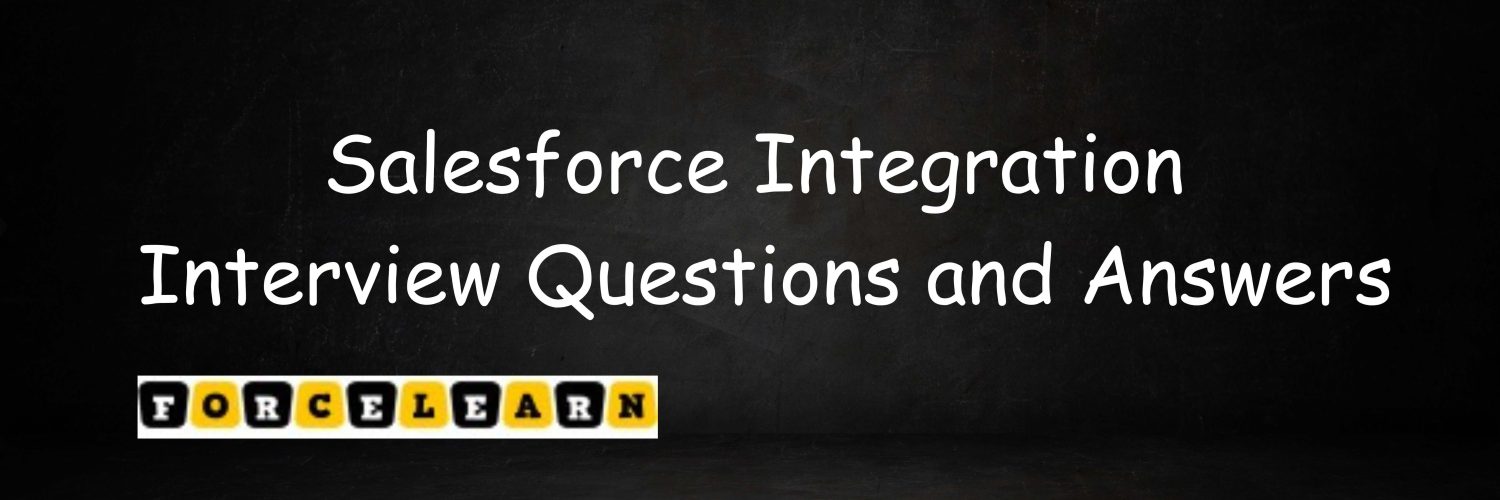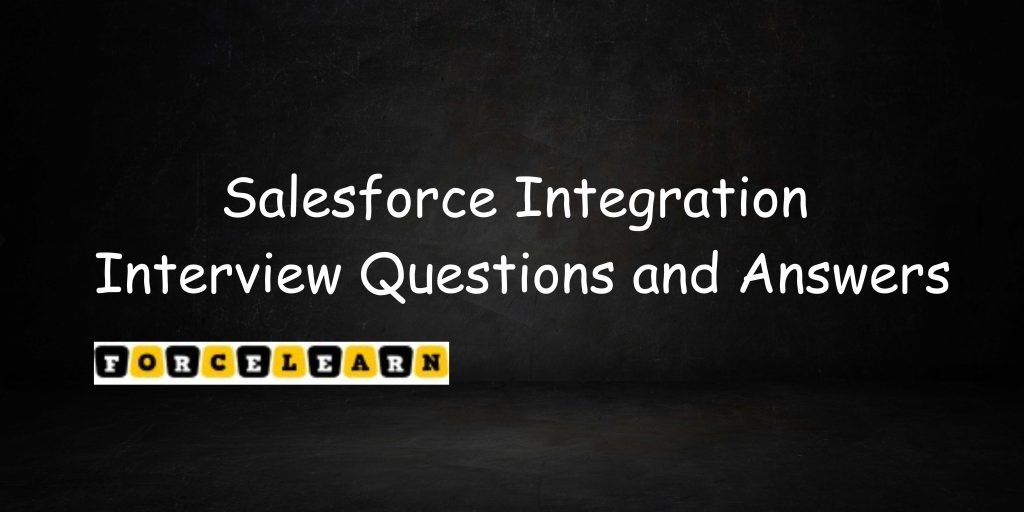
Table of Contents
What is Integration ?
Integration is a process of connecting two applications
What is web services ?
Webservices is a functionality or code which helps to us to do integration.
What is Protocol ?
Protocol is contains set of instructions or rules.
How many types of API’s avaliable in salesforce ?
SOAP API, REST API, Bulk API and Streaming API.
What is Call In and Call Out?
Call In is used to exposing our webservices to another users and Call Out is used to invoking or consuming our webservices to others.
What is WSDL ?
WSDL stands for Webservices Description Langugage.It contains types, messages,port types and Binding.
How SOAP can be accessed ?
SOAP can be communicate through WSDL file, without WSDL file we can’t do integration.Message format in SOAP is XML.
How to do callout integration ?
Generate WSDL code from class Path: setup-develop -apex class
Limitations of WSDL file?
File must be in .WSDL extenstion.Multiple port types and binding will not allowed Import and Inheritance operations are not supported.
How to read root elements in XML DOM?
getroot element
How to read child element in XML DOM ?
getchild elements
How to read text between tags ?
gettext
How SOAP and REST will Communicate ?
SOAP will communicate through WSDL file and REST will communicate through HTTP file.
What are methods in REST ?
HTTPGET, HTTPPUT, HTTPPOST and HTTPDELETE
How REST can be accessed or which message format REST supports ?
REST supports both XML and JSON JSON stands for JavaScript Object Notation. JSON is light weighted than XML
What is Salesforce Integration?
Salesforce Integration involves connecting Salesforce with other external systems and applications, enabling seamless data exchange and process automation to enhance business operations.
Explain the different types of Salesforce APIs.
Salesforce offers various APIs, including: REST API: Best for web and mobile applications due to its simplicity and ease of use.
SOAP API: Suitable for real-time client applications requiring high security.
Bulk API: Optimized for large data sets, allowing for efficient batch operations.
Streaming API: Enables real-time data streaming to push updates from Salesforce to external systems.
How does Salesforce connect with external databases?
Salesforce Connect facilitates connections to external databases, allowing external objects to appear as if they reside within Salesforce, enabling real-time access and interaction.
How to use REST API for Salesforce integration?
Utilize REST API by authenticating with Salesforce, then using HTTP methods (GET, POST, PUT, DELETE) to perform operations on Salesforce records. REST API supports JSON and XML for data interchange.
What are the limitations of the SOAP API in Salesforce?
SOAP API is more verbose and less flexible compared to REST API, with higher overhead for small requests. It’s better suited for server-to-server integrations and scenarios where WSDL is required.
Describe a scenario where Bulk API would be preferred.
Bulk API is preferred for large data operations, such as loading or deleting millions of records. It processes data in batches, significantly reducing processing time and resource consumption.
How does the Streaming API enhance Salesforce integration?
Streaming API allows for real-time data streaming, enabling external applications to listen for changes in Salesforce data and receive updates immediately, facilitating live data synchronization.
What role does middleware play in Salesforce integration?
Middleware acts as an intermediary layer that facilitates communication, data transformation, and process orchestration between Salesforce and external systems, simplifying complex integrations.
Describe an integration scenario using a middleware tool.
Integrating Salesforce with an ERP system using middleware can synchronize customer data, orders, and inventory. The middleware handles data transformation and ensures consistent data flow between systems.
How do you handle data transformation in middleware?
Data transformation in middleware involves mapping data fields between Salesforce and external systems, converting data formats, and applying business logic to ensure data integrity and relevance.
What strategies would you use for data deduplication?
Use matching rules and duplicate rules in Salesforce, employ external IDs for unique identification, and leverage middleware for pre-integration data cleansing.
How do you ensure data integrity?
Implement validation rules, use upsert operations with external IDs, and perform error handling and rollback mechanisms to maintain data accuracy during integration.
Describe a method to synchronize complex relational data.
Use Salesforce’s relationship queries and external lookup relationships to mirror complex relational data structures, ensuring synchronized relationships between Salesforce and external systems.
What are best practices for designing a scalable Salesforce integration?
Best practices include using the most appropriate API for the job, implementing efficient data handling and transformation logic, ensuring error handling and logging, and monitoring integration performance.
Explain the use of External IDs in Salesforce integration.
External IDs facilitate upsert operations, allowing Salesforce to identify records based on a unique identifier from an external system, reducing duplication and simplifying data synchronization.
Describe a pattern for integrating Salesforce with multiple external systems.
A common pattern is the use of an Enterprise Service Bus (ESB) to mediate between Salesforce and external systems, handling routing, transformation, and protocol conversion.
How would you handle rate limits in Salesforce APIs?
Monitor API usage against limits, implement efficient query design, use Bulk API for large data sets, and consider using custom retry logic for transient errors.
Discuss an approach to error handling in Salesforce integration.
Implement comprehensive error logging, use transactional rollbacks where applicable, and establish clear error notification and handling procedures to mitigate issues promptly.
What are Platform Events and their use in integration?
Platform Events enable event-driven architecture in Salesforce, allowing external applications to publish and subscribe to custom events, facilitating real-time communication and decoupling systems.
How do you secure data transmission in integration?
Use HTTPS for encrypted communication, authenticate using OAuth, manage permissions tightly, and consider field-level security and encryption for sensitive data.
Share an example of a challenging Salesforce integration project.
An example is integrating Salesforce with a legacy ERP system that lacked API access. The challenge was to automate data transfer without direct integration capabilities. The solution involved creating intermediate data layers and using Salesforce Bulk API for batch operations, ensuring synchronization while minimizing manual data entry.
How do you monitor and optimize the performance of Salesforce integrations?
Utilize Salesforce’s built-in monitoring tools, like the API Usage Dashboard and the Developer Console, to track performance. Optimize by refining API calls, using Bulk API for large datasets, and employing caching where appropriate.
Describe integrating Salesforce with a legacy system.
Integrating with a legacy system often requires a middleware solution to facilitate communication. The approach involves data mapping, employing batch processing for efficiency, and implementing robust error handling to manage the idiosyncrasies of the legacy system.
How would you approach integrating Salesforce with a cloud-based application?
The approach involves using webhooks or REST APIs for real-time data exchange, ensuring secure authentication mechanisms like OAuth, and employing middleware if complex logic or transformations are needed.
Explain the concept of Idempotency in Salesforce integration.
Idempotency ensures that repeating the same operation (e.g., an API call) multiple times results in the same outcome without unintended side effects, crucial for maintaining data integrity across systems.
What are the benefits of using Named Credentials in Salesforce integration?
Named Credentials simplify managing authentication details, provide a secure way to store credentials, and reduce the complexity of callouts by abstracting endpoint details.
How do you use Salesforce Change Data Capture for integration?
Change Data Capture publishes change events that capture field changes in Salesforce records. These events can be subscribed to by external systems for real-time data synchronization.
What considerations are important when using callouts in Salesforce Apex?
Considerations include handling callout limits, using asynchronous callouts for long-running operations, and managing timeout settings. It’s also crucial to ensure proper error handling.
How would you implement a custom integration solution within Salesforce?
Implementing a custom solution involves understanding the integration requirements, selecting the appropriate Salesforce APIs, designing the data model, and developing and testing the integration logic, usually in Apex, with robust error handling.
What is the purpose of External Services in Salesforce, and how do they support integration?
External Services allow Salesforce to consume external APIs and expose them as invocable actions in Flow and Process Builder, simplifying the integration of external functionalities into Salesforce processes without code.
Discuss the significance of Salesforce Integration Patterns.
Salesforce Integration Patterns provide best practice templates for common integration scenarios, helping architects and developers choose the most efficient and scalable approaches for their specific needs.
How do you handle Salesforce API versioning in long-term integration projects?
Manage API versioning by staying informed about Salesforce release updates, testing integrations with new versions in sandbox environments, and planning for potential adjustments in integration logic to accommodate new or deprecated features.
Describe a method for integrating Salesforce with a real-time messaging platform.
This can involve using Platform Events or Streaming API to publish events from Salesforce, which are then subscribed to by the messaging platform, enabling real-time communication and updates.
What is OAuth, and how is it used in Salesforce integrations?
OAuth is an open standard for access delegation, used in Salesforce integrations to securely authenticate and authorize external applications without exposing user credentials.
How do you ensure high data quality in Salesforce integration projects?
Ensure high data quality by implementing validation rules, using duplicate and matching rules, employing data cleaning processes, and conducting regular data audits.
Discuss strategies for managing large data volumes in Salesforce integration.
Strategies include using the Bulk API for batch processing, optimizing query performance, archiving old data, and employing efficient data models to manage and process large datasets effectively.
What is the role of Heroku in Salesforce integrations?
Heroku, as a cloud platform, supports Salesforce integrations by hosting external applications, services, or databases that need to interact with Salesforce, offering scalability and flexibility in integration architecture.
How can Salesforce Connect contribute to integration solutions?
Salesforce Connect allows direct access to external data sources in real-time without storing the data in Salesforce, enabling seamless integration and interaction with external systems.
What is the significance of Webhooks in Salesforce integration?
Webhooks can trigger real-time notifications or actions in external systems based on events in Salesforce, facilitating immediate responses and synchronizations without polling.
How do you address security concerns in Salesforce integrations?
Address security concerns by using secure communication protocols (HTTPS), applying proper authentication and authorization methods (OAuth), implementing data encryption, and adhering to Salesforce security best practices.
Explain how Salesforce Metadata API facilitates integration.
The Metadata API allows for reading, creating, updating, and deleting Salesforce metadata, such as custom fields and objects, programmatically, which is essential for deploying and managing Salesforce configurations as part of integration processes.
What is a Composite API, and when would you use it in Salesforce integration?
The Composite API allows executing a series of REST API requests in a single call, useful for minimizing network overhead and efficiently processing multiple operations in Salesforce integrations.
Describe the process of synchronizing custom objects between Salesforce and external systems.
Synchronizing custom objects involves mapping custom fields, using appropriate APIs (REST, SOAP, or Bulk) for data exchange, and implementing logic to handle insertions, updates, and deletions while maintaining data integrity.
How can Event-driven architecture be applied in Salesforce integrations?
Event-driven architecture in Salesforce integrations uses Platform Events and Streaming API to publish and subscribe to events, enabling decoupled systems to communicate in real-time based on event triggers.
What are the challenges of integrating Salesforce with ERP systems, and how can they be overcome?
Challenges include data model discrepancies, high data volumes, and complex business logic synchronization. Overcome these by employing middleware for data transformation, using Bulk API for efficiency, and ensuring robust error handling.
How do you use Salesforce’s Asynchronous Apex for integration purposes?
Asynchronous Apex, like Future methods, Queueable Apex, and Batch Apex, is used to perform lengthy operations, such as data synchronization or callouts, without blocking the main execution thread, improving performance in integration scenarios.
Explain the concept of upsert operations in Salesforce and its relevance to integration.
The upsert operation combines insert and update actions, identifying records based on a specified external ID. This is crucial for integration as it ensures that records are uniquely identified and correctly synchronized between Salesforce and external systems, preventing duplicates.
What techniques can be used to troubleshoot and debug integration issues in Salesforce?
Techniques include using Salesforce debug logs and monitoring tools, implementing custom logging within integration code, testing in sandbox environments, and using third-party monitoring services to track API calls and performance issues.
How can Salesforce Flows be used in integration scenarios?
Salesforce Flows can be used to automate integration tasks such as data processing and synchronization, calling external APIs via Apex actions or external services, and handling complex business logic without writing extensive code.
Discuss the impact of Salesforce release updates on integrations and how to manage it.
Salesforce release updates can introduce new features or deprecate existing ones, potentially affecting integrations. To manage this, regularly review release notes, test integrations in sandbox environments with the new release, and update integration logic as necessary to ensure compatibility and leverage new capabilities.
How does the Salesforce Platform Event feature facilitate integration with external systems?
Platform Events enable an event-driven architecture within Salesforce, allowing developers to publish and subscribe to custom events. External systems can listen to these events in real-time, enabling them to react to changes within Salesforce instantly, facilitating seamless integration for processes like order fulfillment, status updates, and real-time notifications.
What is the significance of using External IDs in Salesforce integrations, and how do they work?
External IDs facilitate the unique identification of records when integrating with external systems, allowing for efficient upsert operations. They prevent duplicate records by enabling Salesforce to match records based on an external system’s unique identifier, streamlining data synchronization and integration workflows.
Explain how to secure REST API integration between Salesforce and an external application.
Secure REST API integration by using OAuth for authentication, ensuring encrypted HTTPS connections, implementing IP whitelisting, and adhering to Salesforce’s security best practices. Also, consider using named credentials in Salesforce to manage authentication details securely.
Discuss the use of Salesforce’s Callout Limits and strategies to manage them in complex integrations.
Salesforce enforces callout limits to ensure platform stability. To manage these limits in complex integrations, use Bulk API for large data operations, cache responses when possible, aggregate calls to external services, and utilize asynchronous Apex (e.g., @future methods, batch Apex) to spread out callouts as needed.
How do you automate data synchronization between Salesforce and an external system using Salesforce Flow?
Automate data synchronization by creating Flows that trigger on specific events or conditions in Salesforce, such as record creation or updates. Use Apex actions within the Flow to make callouts to external systems, or use External Services to define and execute operations based on external API specifications, ensuring real-time or near-real-time data synchronization.
What are Custom Metadata Types in Salesforce, and how do they support integration efforts?
Custom Metadata Types allow developers to create customizable application metadata, similar to custom objects. In integration scenarios, they can store integration settings, endpoint URLs, or configuration parameters, making integrations more flexible and easier to manage across different environments.
Describe how to implement error handling in Salesforce integration with external web services.
Implement error handling by catching exceptions in Apex during callouts and processing the response body for error codes or messages. Use custom logging to record errors, and consider implementing retry logic for transient issues, ensuring robust and reliable integration.
How can Salesforce be integrated with a messaging platform like Kafka or RabbitMQ for real-time data processing?
Integrate Salesforce with messaging platforms using Platform Events or Streaming API to publish events from Salesforce. External systems can subscribe to these events through the messaging platform, processing data in real time. This setup facilitates decoupled architectures, allowing systems to communicate asynchronously.
What role does MuleSoft play in Salesforce integrations, and how does it add value?
MuleSoft, as an integration platform, provides a powerful suite of tools for connecting Salesforce with various external systems, APIs, and databases. It simplifies complex integration logic through a graphical interface and pre-built connectors, offering features like API management, data transformation, and orchestration, significantly reducing integration complexity and time.
Explain the process of batch processing in Salesforce and its relevance to data integration.
Batch processing in Salesforce, typically implemented via Batch Apex, allows for the asynchronous processing of large data volumes in manageable chunks. This is crucial for data integration scenarios involving mass data manipulation, migration, or synchronization tasks, enabling efficient data handling while adhering to platform limits.
How do Connected Apps work in Salesforce, and how do they facilitate integration?
Connected Apps use standard OAuth protocols to allow external applications secure access to Salesforce data. They facilitate integration by providing a framework for authentication and authorization, enabling external apps to interact with Salesforce APIs while ensuring data security and compliance.
Discuss the advantages of using Salesforce Lightning Connect for integrating external data sources.
Salesforce Lightning Connect (now part of Salesforce Connect) allows for real-time integration of external data sources as external objects without storing the data in Salesforce. This enables seamless access to live data from external databases or applications, offering advantages like immediate data refresh and reducing data storage costs on the Salesforce platform.
What considerations should be taken into account when integrating Salesforce with ERP systems?
Considerations include understanding the data model and business processes of both systems, data volume and performance implications, authentication and security requirements, and the need for real-time versus batch data synchronization. Additionally, assessing the impact on user experience and operational workflows is crucial for a successful integration.
Explain how to use Salesforce Webhooks for integration purposes.
While Salesforce does not natively support Webhooks, integration can be achieved through middleware or custom Apex code to call external web services upon specific events in Salesforce. This allows Salesforce to notify external systems in real-time, facilitating actions or data synchronization outside Salesforce.
Describe the steps to set up a Salesforce to Salesforce integration.
Set up Salesforce to Salesforce integration by enabling the feature in both orgs, establishing a connection via email invitation, mapping objects and fields to be shared, and configuring sharing settings. This allows for the seamless sharing of specific records and data between two Salesforce orgs.
What is Integration in the context of Salesforce?
Integration in Salesforce involves connecting the Salesforce platform with external systems and applications to synchronize data, extend functionality, and create seamless workflows between different business systems.
What are web services in a Salesforce integration perspective?
Web services in Salesforce integration refer to standardized ways of interoperating between different software applications running on various platforms, using open standards over the internet. Salesforce supports both REST and SOAP web services for integration with external systems.
How do JSON and XML differ in data representation?
JSON (JavaScript Object Notation) and XML (eXtensible Markup Language) are both formats for structuring data. JSON is lightweight and often used in web applications, whereas XML is more verbose and supports complex data structures but is heavier in terms of size.
What is REST API, and how is it used in Salesforce?
REST API in Salesforce is used for accessing resources within Salesforce in a simple and flexible way using HTTP methods. It’s commonly utilized for operations on records, allowing for create, read, update, and delete (CRUD) operations through straightforward HTTP requests.
Define SOAP API and its usage in Salesforce.
SOAP API is a robust and secure way of exchanging structured information among computers using the SOAP (Simple Object Access Protocol) standard. In Salesforce, it’s used for more complex transactions and when a higher level of security is required, like managing organization data and performing queries and searches.
What are the key differences between SOAP and REST APIs in Salesforce?
SOAP is protocol-based, more secure, and best for complex transactions, requiring a WSDL for integration. REST, conversely, is more flexible, lightweight, and uses HTTP methods directly, making it suitable for web integration and mobile applications.
What integration options are available in Salesforce?
Salesforce offers various integration options, including REST API, SOAP API, Bulk API, Streaming API, Salesforce Connect, and Outbound Messaging, among others, each catering to different integration needs and scenarios.
What is WSDL in the context of Salesforce integration?
WSDL (Web Services Description Language) is an XML document used in SOAP-based services that describes the functionality offered by a web service. In Salesforce, it’s utilized to automatically generate stubs for making SOAP calls to external systems.
How does SoapUI interact with Salesforce?
SoapUI can be used to test SOAP web services in Salesforce by importing the WSDL from Salesforce into SoapUI, enabling developers to execute SOAP requests and receive responses without writing code, facilitating testing and debugging of SOAP services.
Enterprise WSDL vs. Partner WSDL in Salesforce: What’s the difference?
The Enterprise WSDL is specific to an organization’s Salesforce configuration, including custom objects and fields, best for single-org integrations. The Partner WSDL is more generic, designed for integrations that must work across multiple Salesforce orgs, without hard-coded references to specific configurations.
What constitutes an Integration Pattern?
An Integration Pattern is a repeatable solution that addresses a common integration problem. It outlines the best practices and strategies for integrating systems in a reliable and scalable manner.
Can you list different types of Integration Patterns available in Salesforce?
Salesforce supports several integration patterns, including Request and Reply, Fire and Forget, Batch Data Synchronization, Remote Call-In, and UI Update Based on Data Changes, each serving different integration needs.
What is the purpose of Remote Site Settings in Salesforce?
Remote Site Settings in Salesforce securely allow outbound calls to external URLs from Apex, ensuring that callouts go to approved endpoints only, as a security measure to prevent unauthorized external calls.
Describe the function of a Connected App in Salesforce.
A Connected App integrates external applications with Salesforce using APIs. It utilizes OAuth for authorization, providing a secure way for apps to connect and access Salesforce data based on defined scopes and permissions.
What is OAuth in Salesforce, and how is it utilized?
OAuth in Salesforce is an open protocol for secure API authorization from desktop and web applications. It’s used in various flows to authenticate and authorize apps to access Salesforce data without exposing user credentials.
Discuss the different OAuth 2.0 Authorization flows available in Salesforce.
Salesforce supports several OAuth 2.0 flows, including Web Server Flow, User-Agent Flow, JWT Bearer Flow, and Refresh Token Flow, each designed for different types of applications and security requirements.
What is JWT flow in Salesforce, and when would you use it?
JWT (JSON Web Token) Flow is used for server-to-server integration where a JWT is exchanged for an access token without user interaction, ideal for background services needing access to Salesforce without a logged-in user.
Explain the web service flow in Salesforce.
The Web Service flow, or SOAP JWT flow, involves exchanging a SOAP request with a JWT assertion for an access token, used for integrations that require high security and are based on SOAP protocol.
What are Named Credentials, and what is their use in Salesforce?
Named Credentials specify the endpoint and required authentication method for callouts in a secure and simplified way, avoiding hard-coded credentials in code and declaratively managing authentication settings for external services.
What is OpenID Connect, and how does it relate to Salesforce?
OpenID Connect is an authentication layer on top of OAuth 2.0, allowing clients to verify the identity of the end-user. Salesforce can act as an OpenID Connect provider or rely on another provider for authentication, facilitating single sign-on (SSO) and identity services integration.
Difference between OpenID and OAuth in Salesforce integrations?
OAuth is primarily an authorization protocol allowing applications to access data from Salesforce securely, while OpenID Connect extends OAuth for authentication, providing identity verification of users and obtaining basic profile information, crucial for single sign-on (SSO) scenarios.
What is Streaming API, and how does it differ in mechanism from Change Data Capture in Salesforce?
Streaming API allows developers to define custom push topics or listen to generic events to receive real-time notifications within Salesforce or external systems. Change Data Capture publishes change events that represent the creation, update, deletion, and undeletion of Salesforce records. While both provide real-time data synchronization, Change Data Capture is more focused on data changes in Salesforce objects.
Explain Salesforce’s Change Data Capture feature.
Change Data Capture is a Salesforce feature that streams changes to Salesforce records, capturing inserts, updates, deletes, and undeletes. It enables developers to easily synchronize Salesforce data with external systems in real time, enhancing data integrity across integrated platforms.
What is Tooling API, and can you provide an example of its use?
The Tooling API allows developers to build custom development tools or automate metadata changes in Salesforce. An example of its use is programmatically retrieving metadata about custom objects or fields, or deploying Apex classes and triggers directly from an integrated development environment (IDE) or continuous integration (CI) system.
What is Salesforce Connect, and how does it facilitate integration?
Salesforce Connect provides a seamless way to access and manage data stored outside of Salesforce, treating it as if it were within Salesforce itself. It uses external objects to represent data from an external system, enabling real-time access without data replication, ideal for integrating with ERP or legacy systems.
What are REST API Composite Resources in Salesforce?
REST API Composite Resources allow developers to execute a series of REST API requests in a single call to Salesforce, reducing network overhead and improving the efficiency of integrations. This feature supports complex transactions and data manipulations within a single, atomic operation.
Difference Between API Gateway and ESB in the context of Salesforce integrations?
An API Gateway is a management tool for APIs that offers features like rate limiting, authentication, and analytics. In contrast, an Enterprise Service Bus (ESB) facilitates complex integrations by providing a centralized architecture to connect, mediate, and manage interactions between disparate systems. While an API Gateway manages API calls, an ESB focuses on integrating different applications and protocols within an enterprise.
What is an API Gateway, and how can it be used in Salesforce integrations?
An API Gateway acts as a reverse proxy to accept API calls, aggregate the services required to fulfill them, and return the appropriate result. In Salesforce integrations, it can manage authentication, monitor traffic, and provide a single entry point for multiple Salesforce APIs, simplifying client access to Salesforce data and services.
What role does Middleware (App Glue) play in an Enterprise Context for Salesforce integrations?
Middleware in Salesforce integrations serves as the “app glue” that connects disparate systems, facilitating data exchange, transformation, and synchronization. It handles complex logic that cannot be directly managed within Salesforce, such as aggregating data from multiple sources, performing transformations, and routing messages between systems, essential for enterprise-scale integrations.
How do you configure Remote Site Settings for a Salesforce integration?
Remote Site Settings are configured in Salesforce Setup by specifying the URL of the external site or service that the Salesforce org will make callouts to. This setting is a security measure that prevents unauthorized callouts to unknown third-party sites.
What is a Connected App in Salesforce, and how does it support integration use cases?
A Connected App in Salesforce is a framework that allows external applications to connect to Salesforce using APIs. It supports integration by providing a structured way for external apps to authenticate, authorize, and securely access Salesforce data, based on predefined scopes and permissions, leveraging OAuth for secure access.
What are the key considerations when choosing between REST and SOAP for Salesforce integration?
Key considerations include the type of operations (CRUD vs. more complex transactions), required security standards (SOAP supports WS-Security), client environment (REST is generally more flexible and web-friendly), and the preference for data format (JSON for REST, XML for SOAP).
Describe an integration scenario using Salesforce Connect.
An example scenario could involve integrating Salesforce with an external ERP system where product inventory levels are managed. Salesforce Connect could be used to access the ERP’s inventory data in real time as external objects within Salesforce, allowing sales reps to view up-to-date inventory levels directly from Salesforce records without duplicating data.
How can the OAuth JWT Bearer Flow be utilized in Salesforce integrations?
The OAuth JWT Bearer Flow can be used for server-to-server authentication where an application can directly obtain an access token from Salesforce by presenting a signed JWT. This is particularly useful for backend services needing to interact with Salesforce on behalf of themselves without user interaction.
What are the advantages of using Named Credentials in Salesforce for external callouts?
Named Credentials abstract the endpoint and authentication details for external callouts, providing a secure and centralized way to manage these details. They eliminate the need to hard-code credentials in Apex, support dynamic authentication flows, and simplify maintenance and updates to integration settings.
What is an integration design pattern?
An integration design pattern is a repeatable solution to a common integration problem. It provides a standardized methodology to achieve integration between systems, addressing challenges such as data synchronization, authentication, and error handling in a consistent and efficient manner.
Can you explain the Remote Call-In integration design pattern and its use case in Salesforce?
The Remote Call-In pattern is used when an external system initiates a call to Salesforce to perform operations like data retrieval or updates. A use case in Salesforce could involve an external application calling Salesforce REST APIs to fetch or update customer data based on user actions outside of Salesforce.
Describe the Fire and Forget integration design pattern and its applicability.
The Fire and Forget pattern involves sending a message from one system to another without waiting for a response. It’s applicable in scenarios where the sending system doesn’t require confirmation of receipt or processing, such as logging activity data from Salesforce to an external analytics platform.
What is the Batch Data Synchronization pattern, and when would it be used with Salesforce?
Batch Data Synchronization involves transferring data between systems in batches at scheduled intervals. It’s used with Salesforce for scenarios like nightly synchronization of Salesforce records with an external ERP system, minimizing the impact on system performance and ensuring data consistency across systems.
How does the Request and Reply pattern work, and give an example of its implementation in Salesforce?
The Request and Reply pattern involves sending a request to a system and waiting for a response. An example in Salesforce could be a Visualforce page that makes a callout to an external web service to validate address information entered by a user, where the reply informs the user if the address is valid or not.
Explain the Publish-Subscribe pattern and its significance in Salesforce integrations.
The Publish-Subscribe pattern allows systems to publish messages or events to a channel without knowing the subscribers, and subscribers can listen and react to events without knowing the publishers. In Salesforce, this is significant for implementing event-driven architectures with Platform Events or Change Data Capture to synchronize data or trigger workflows across systems dynamically.
What challenges are addressed by the UI Update Based on Data Changes pattern?
This pattern addresses the challenge of keeping a user interface in sync with the underlying data model, especially when the data can change from external sources. In Salesforce, this could involve updating a Lightning Component UI in real-time when related records are updated via API callouts, ensuring the user always sees the most current information.
Describe how the Aggregator pattern is used in Salesforce integrations.
The Aggregator pattern involves combining multiple messages or datasets into a single, unified dataset. In Salesforce integrations, this might be used to aggregate data from multiple external systems into a single Salesforce record, such as consolidating customer feedback from different platforms into a single Customer Feedback object in Salesforce.
Can you explain the use of the Content Enricher pattern in a Salesforce context?
The Content Enricher pattern involves adding necessary data to a message before sending it to the target system. In Salesforce, this might involve enriching case records with additional customer data fetched from an external system before using these enriched records to generate reports or trigger business processes.
How is the Idempotent Receiver pattern relevant to Salesforce integrations?
The Idempotent Receiver pattern ensures that receiving a duplicate message multiple times does not affect the system state beyond the initial message processing. This is relevant in Salesforce integrations to handle scenarios like duplicate webhook calls from an external system, ensuring operations like record creation are only executed once regardless of how many times the same message is received.
learn more about administrator interview questions
learn more about apex interview questions
learn more about Salesforce CPQ Interview Question and answers
Learn more about Salesforce Integration Interview Questions and Answers
Learn more about Salesforce Lightning Interview Questions and Answers
Learn more about Salesforce Visualforce Interview Question and Answers
Learn more about Salesforce Tableau CRM Interview Question and Answers
Love learn more about Salesforce start here