Skip Identity Confirmation in salesforce

Hello Guys,
Today I am facing an error while I am entering into my Salesforce org. I find out salesforce org is requesting to check our identity, It sends me to check my verification to my email, and need to paste code on our salesforce login page. So I thought it makes an issue while I am working on a major escalation and need to pass this issue. I found the google chrome plugin and which helps me to resolve that in a couple of minutes so I like to share it here. I know a lot of developers got the same issue as faced me.
I have posted a video for more clarification on Disable Identity Confirmation in salesforce.
How to skip your identity while login ip range in salesforce
n order to resolve that error.I find out a google chrome plugin Whitelist All IPs for salesforce.
Click on the below link to install Whitelist All IPs for Salesforce extension
- Add an extension to google chrome browser.
- Login in to your salesforce org.
- Go to setup- Security control – network Access
- You will find a new button called Whitelist All IPs
- Click on it and sit to relax
- Hola !!! .. Now you can able to log in anywhere without IP restriction.
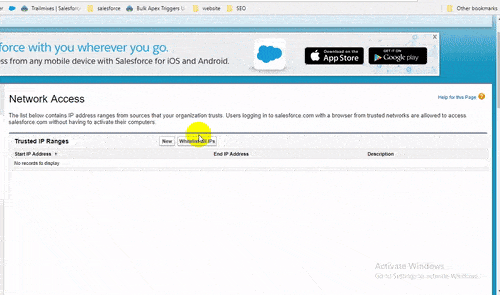
By following the above steps you can Skip Identity Confirmation in salesforce
learn about two-factor authentication setup in salesforce




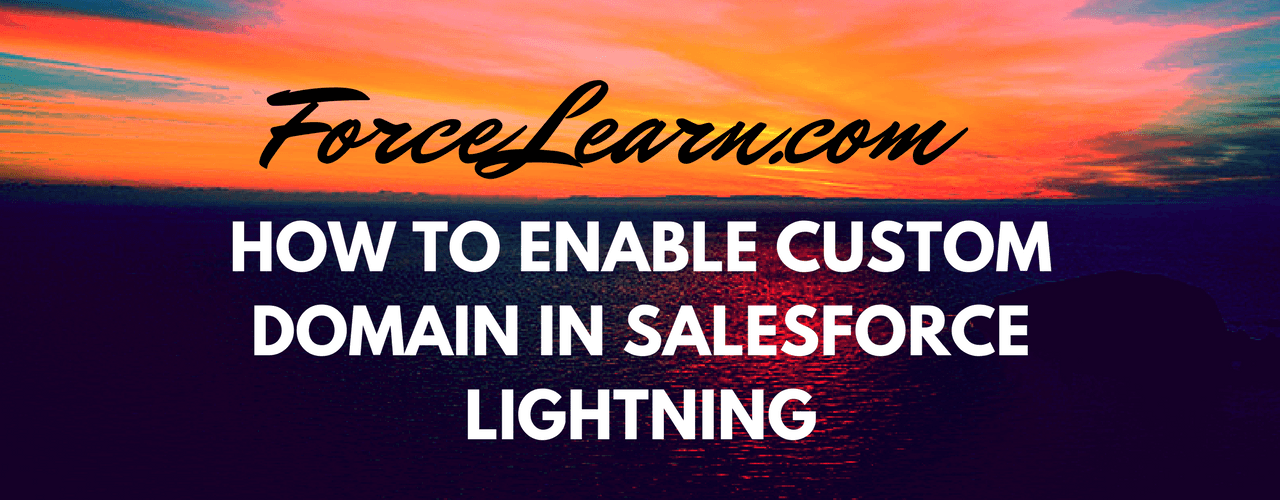


Add comment