AdobeSign Echosign Integration with Salesforce

What is Adobe Sign?
Adobe Sign is a digital e-signature platform that provides e-signature capability to users whenever esign is required. By using Adobe Sign we can sign on our documents and send them back. Previously AdobeSign is formally called Echosign. So we Use AdobeSign Echosign integration with Salesforce
Steps to integrate AdobeSign Echosign integration with Salesforce
1. Click on the below link AdobeSign Package form Salesforce AppExchange
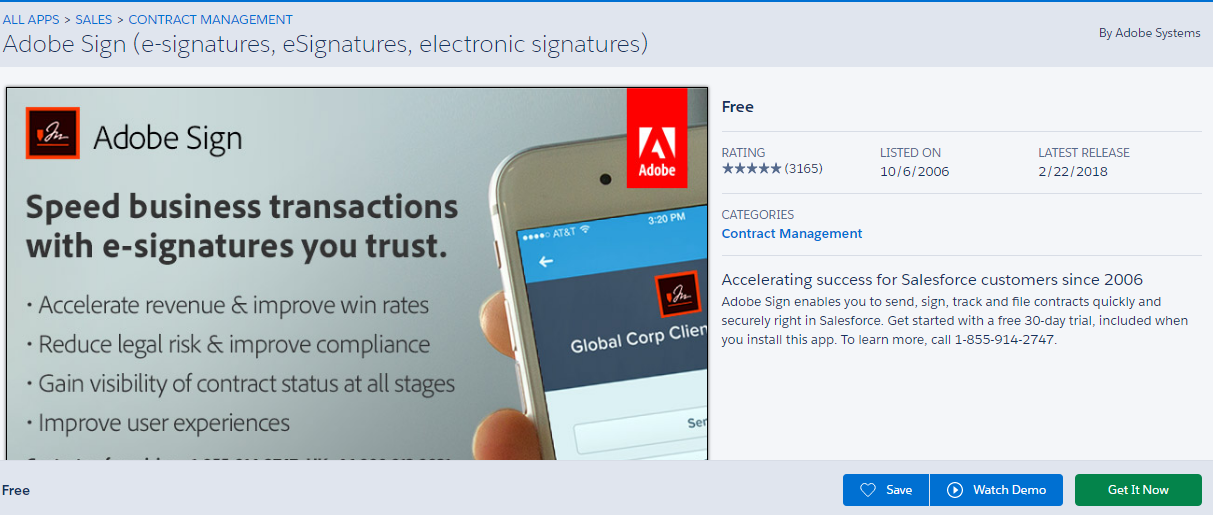
2. Click on get it now and login into your account or you can create a new salesforce account
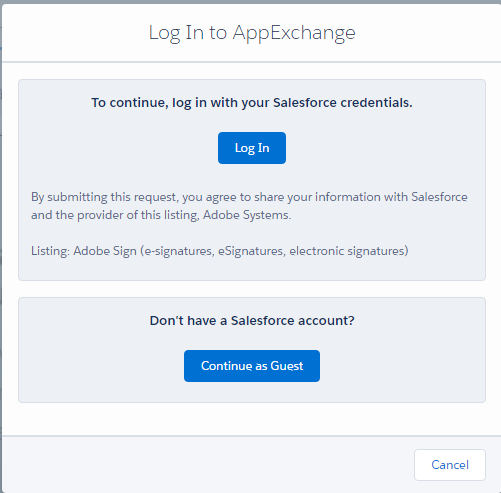
3. Click on Sandbox or production environment and click on the login
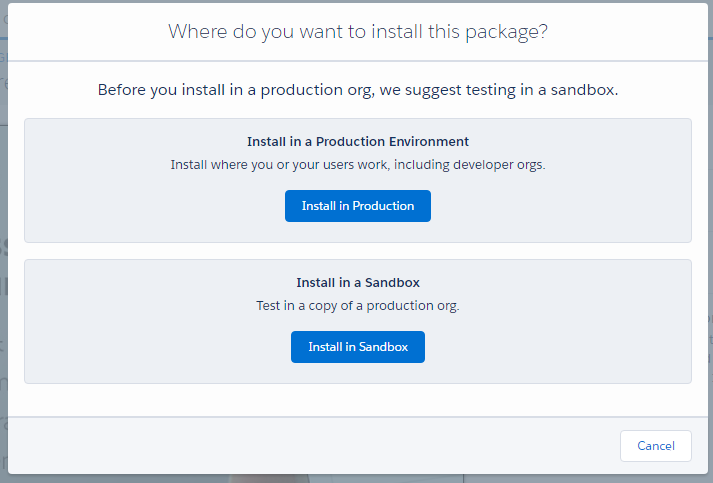
4. Check I have read and agree to the terms and conditions and click on Confirm and Install.
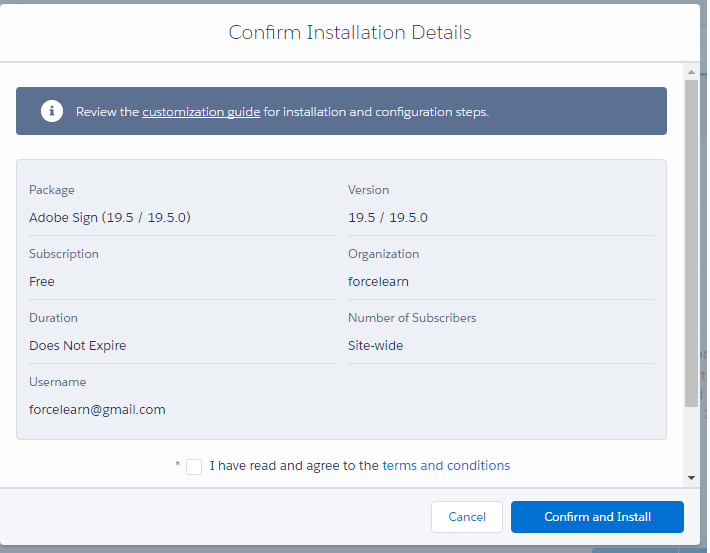
5. Select any options
- if you want to install Adobe sign Package only for administrators make check it
- if you want to select all users to provide access click on the second section
- if you want to provide access to specific profiles click on a third section and select profile and change drop down from NO access to Full access
6. Make a check on Yes, grant access to these third-party web sites, and click on continue.
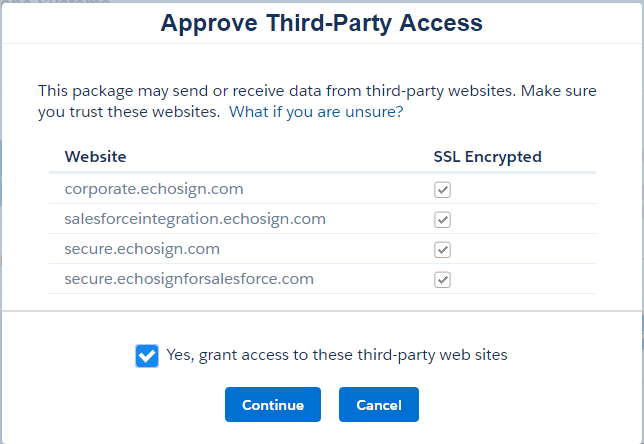
7. Wait for a couple of minutes install will takes place.
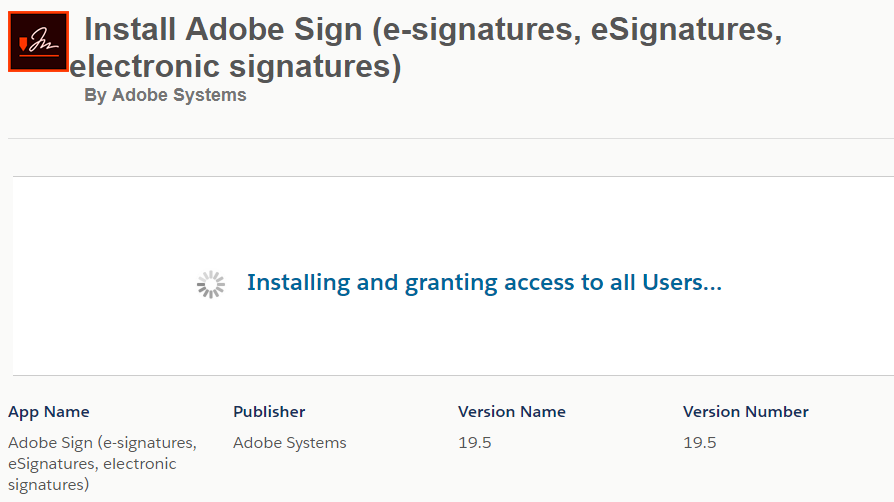
8. Click on Adobe Sign App.
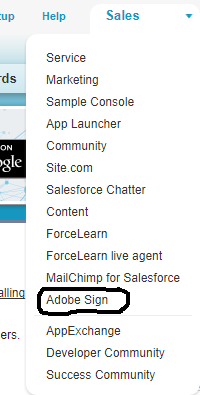
9. Click on Adobe Sign If you have already an account or click on Sign for free trail need to create an account.
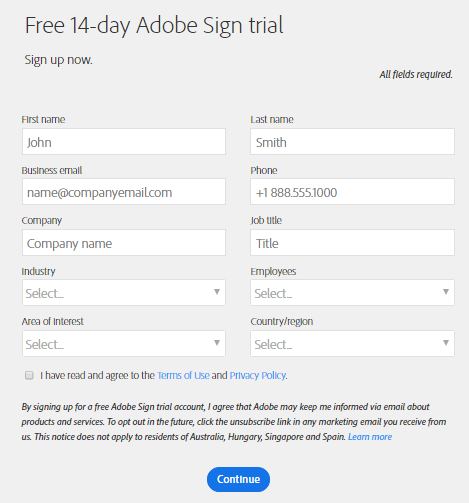
10. After creating a trail account and click on login in its account.
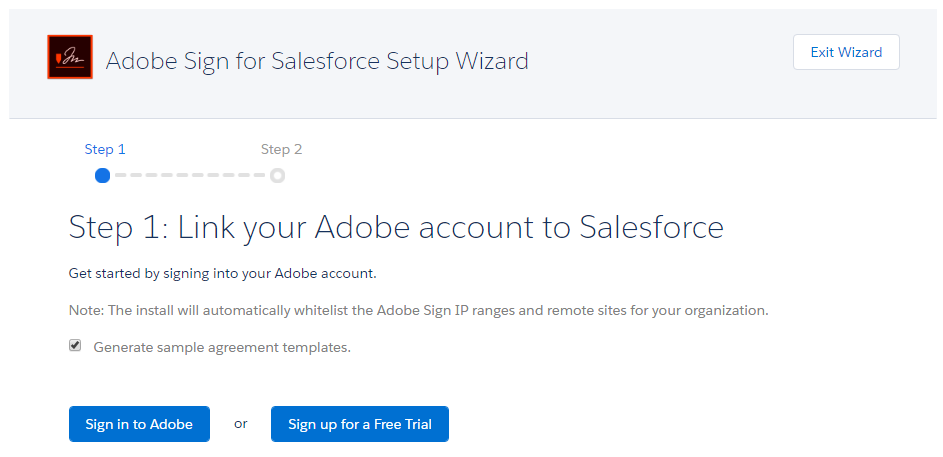
11. Click on allow access on the popup
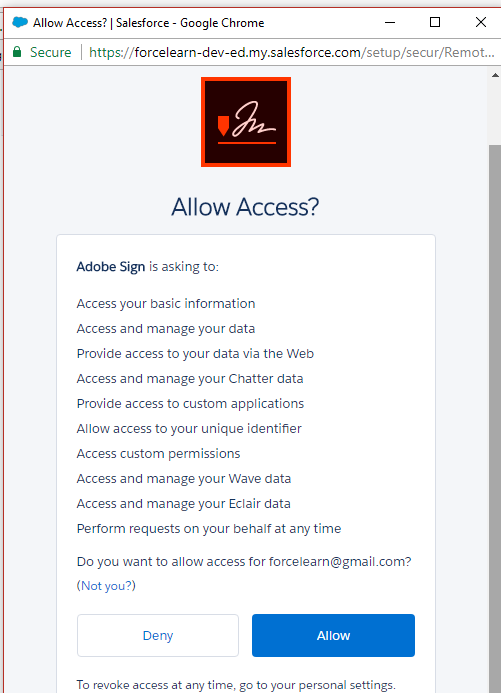
12. Step 1 is completed and clicks on next
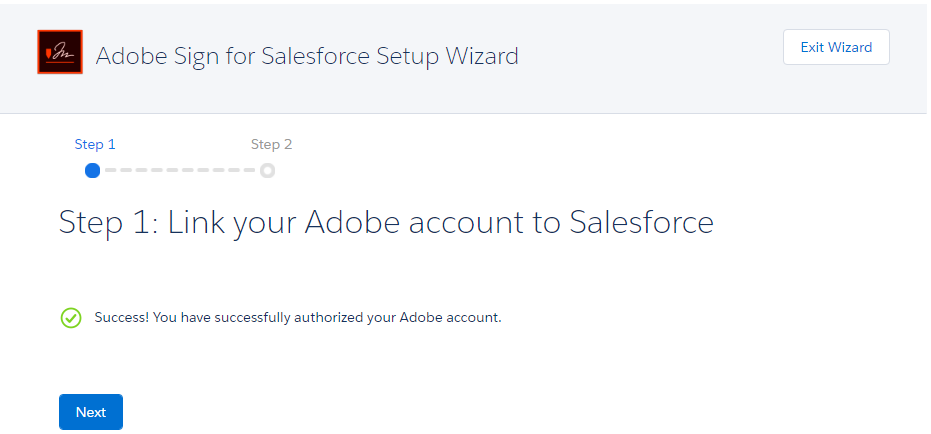
13. Click on Enable and click on Allow on the popup and click on next and click on done.
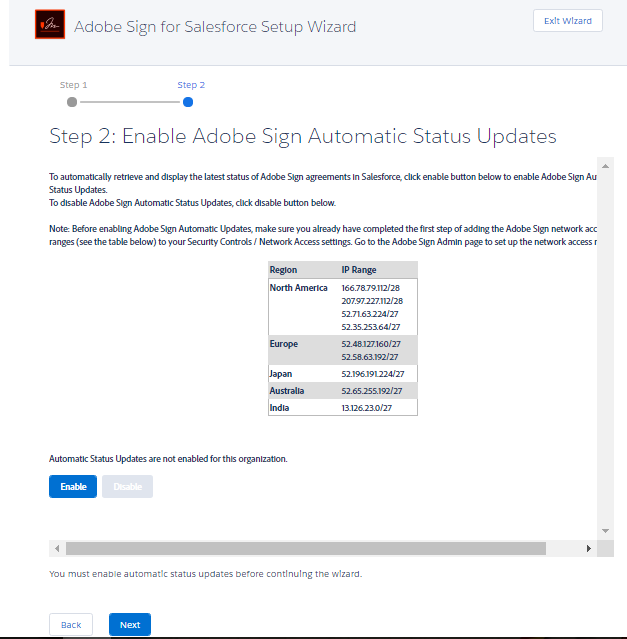
Congrats you have successfully integrated with AdobeSign Echosign integration with Salesforce.
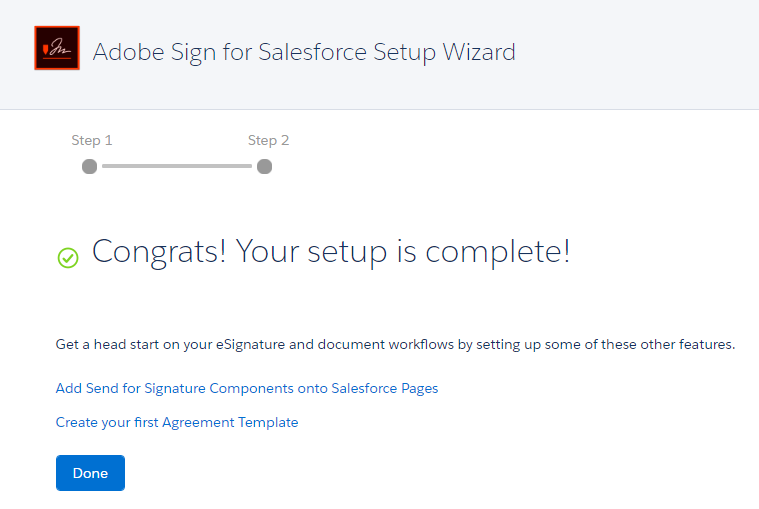
Errors faced will installing :
- On Step10 after login, if you redirecting to Adobe Sign account. Try to delete your history and close your browser and try to login again it will fix the issue.
Learn more about Salesforce integration with quip




Add comment